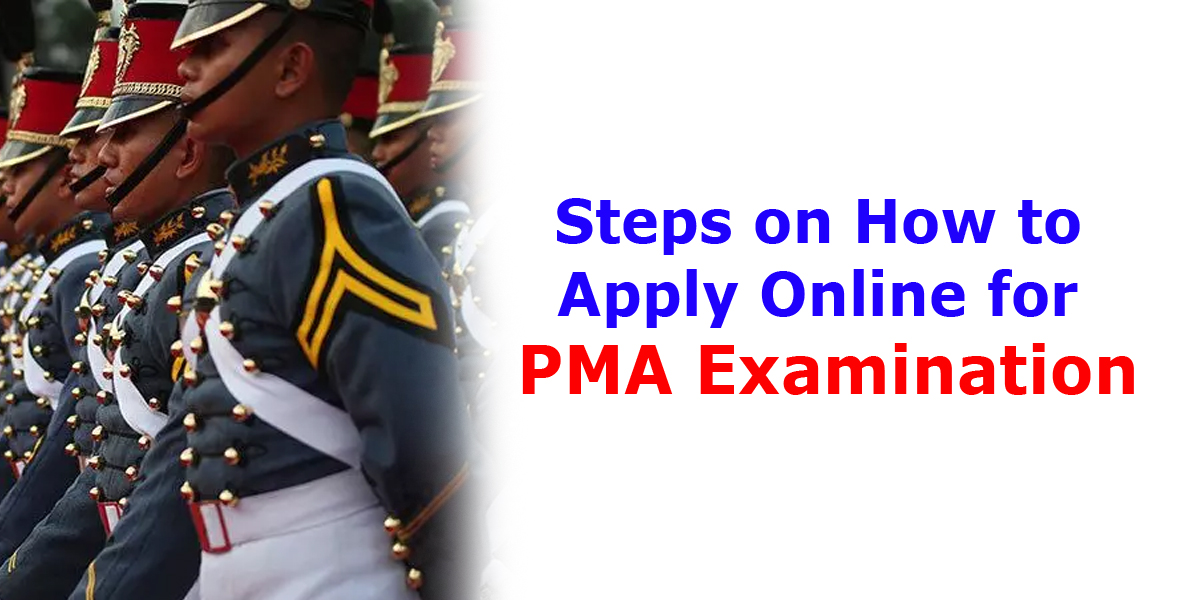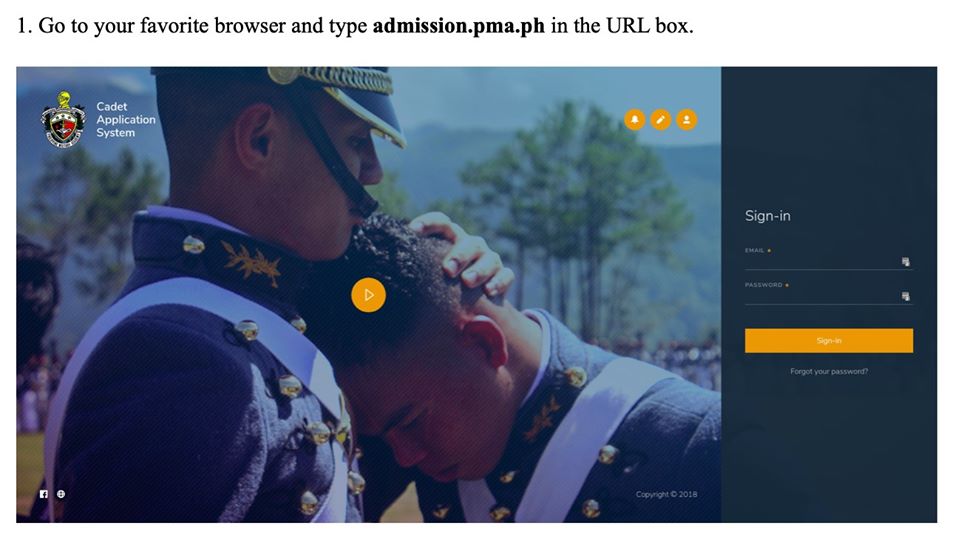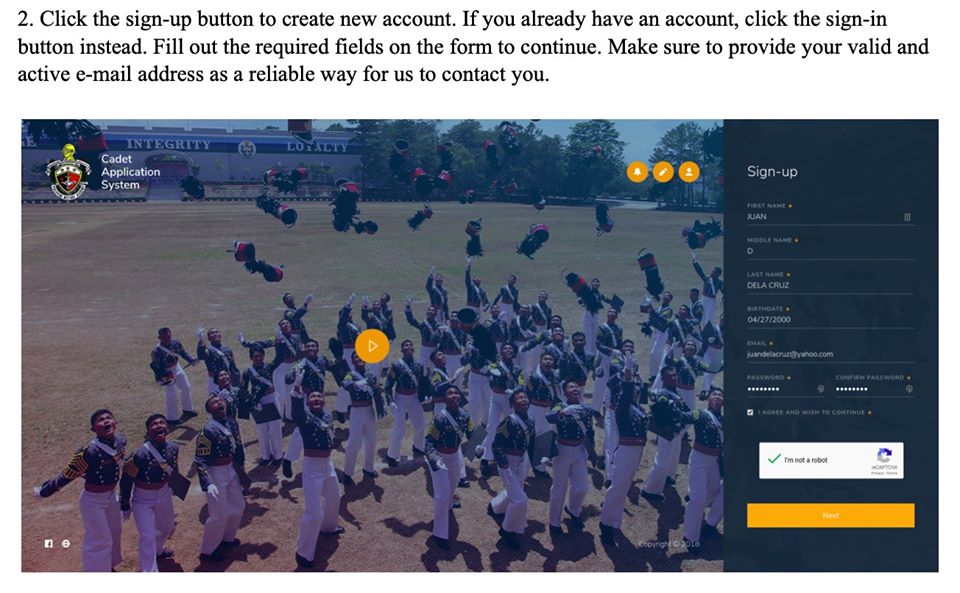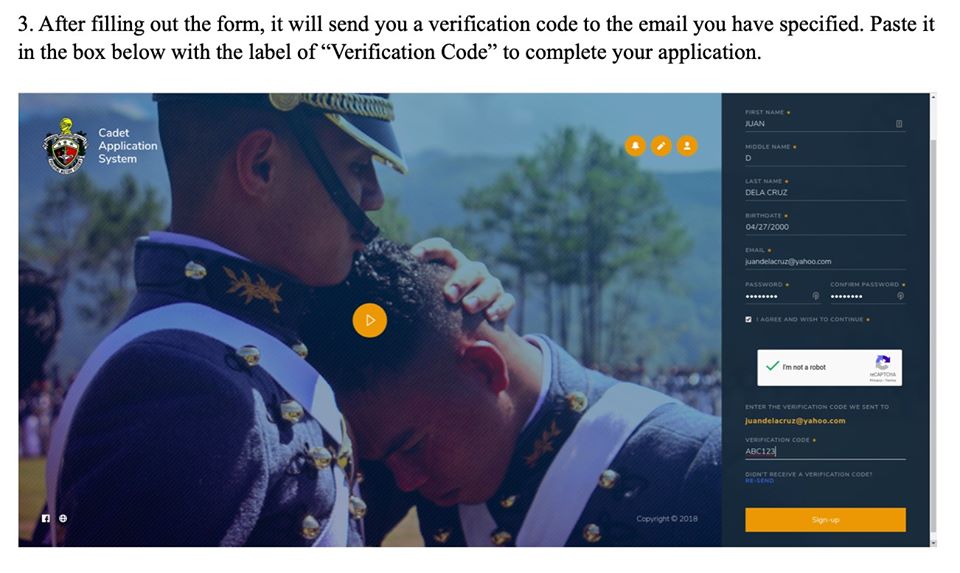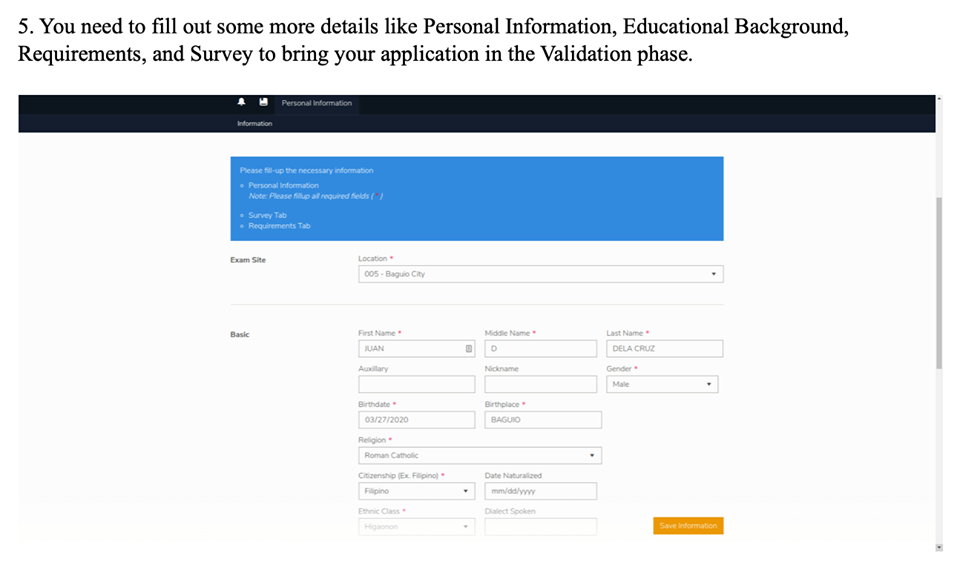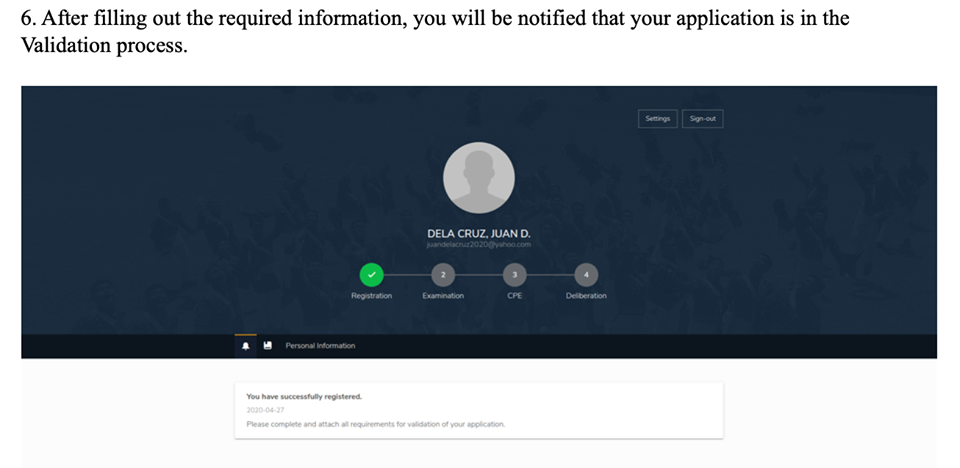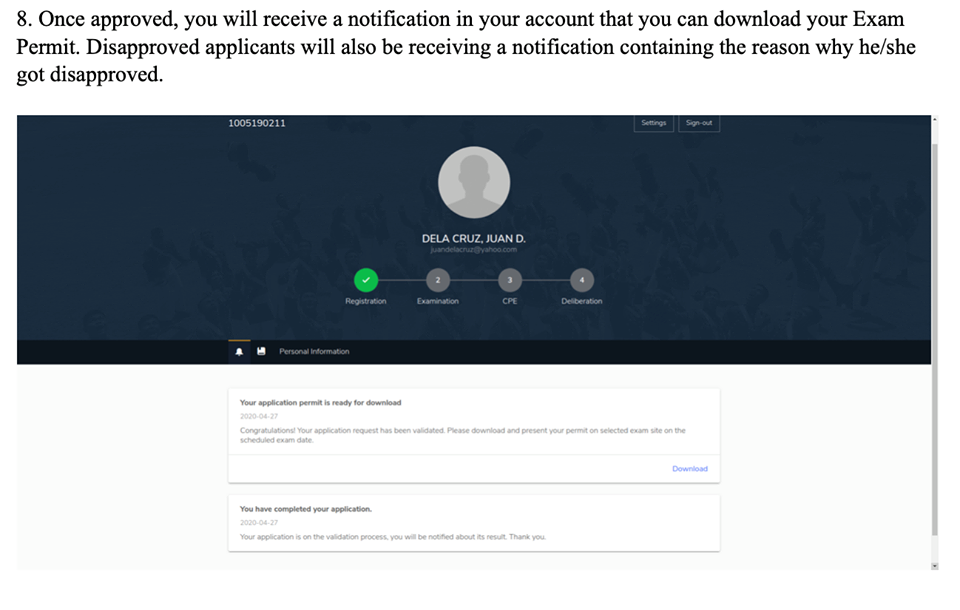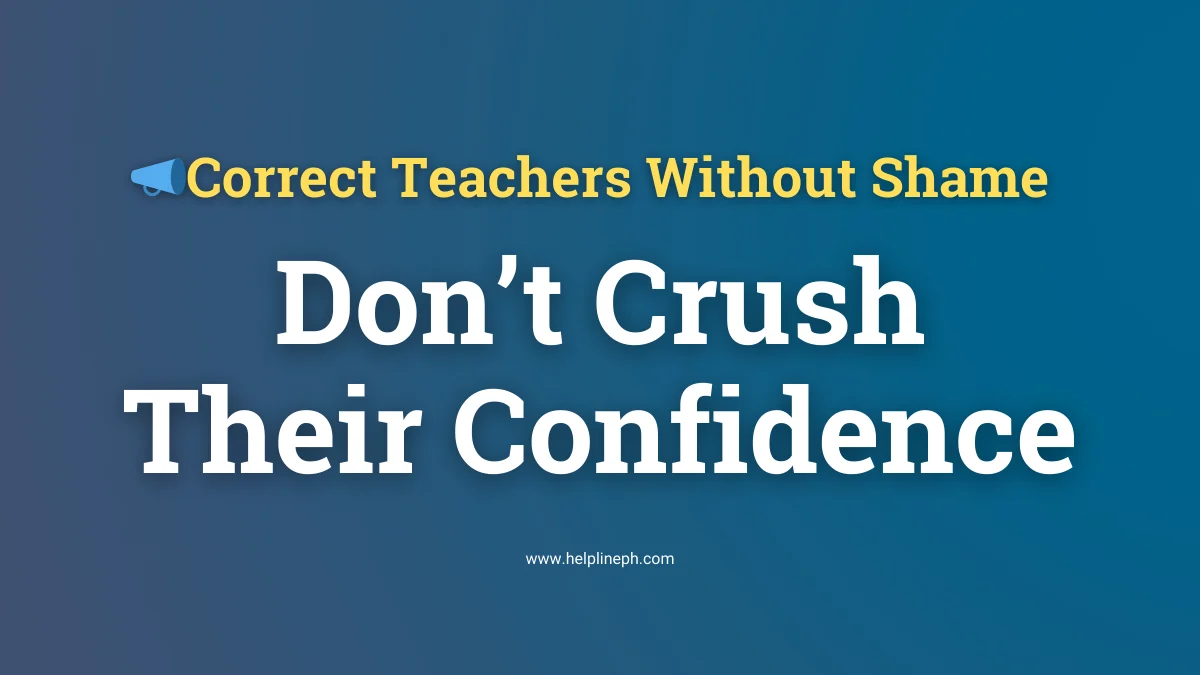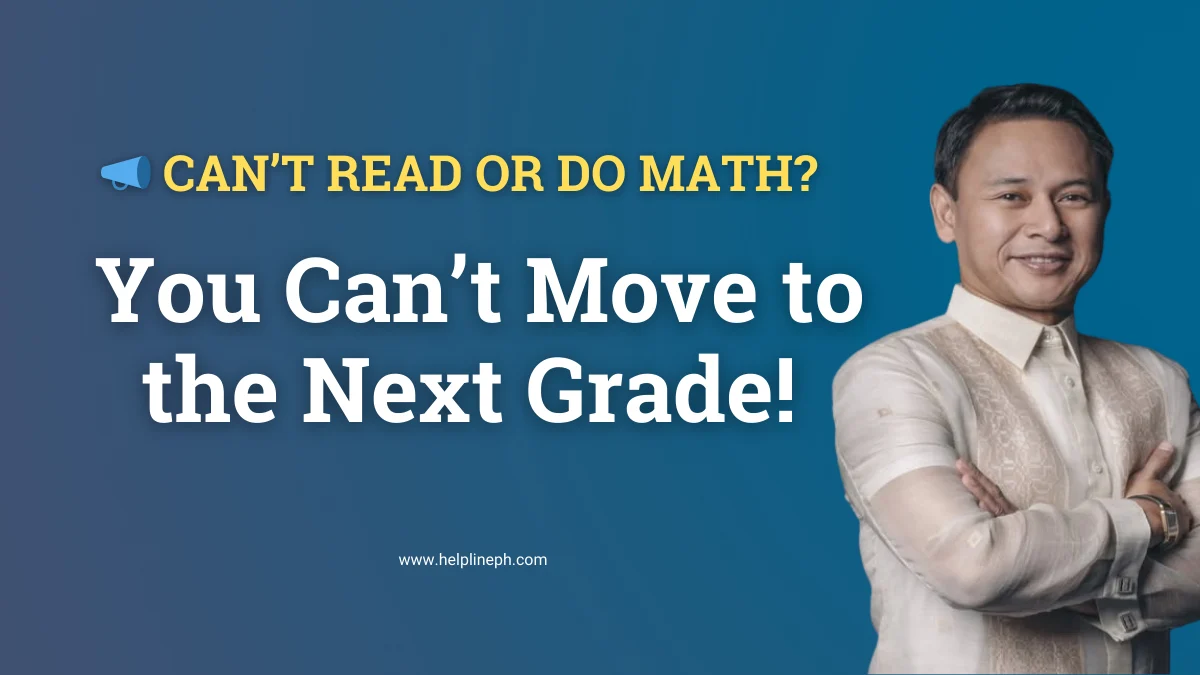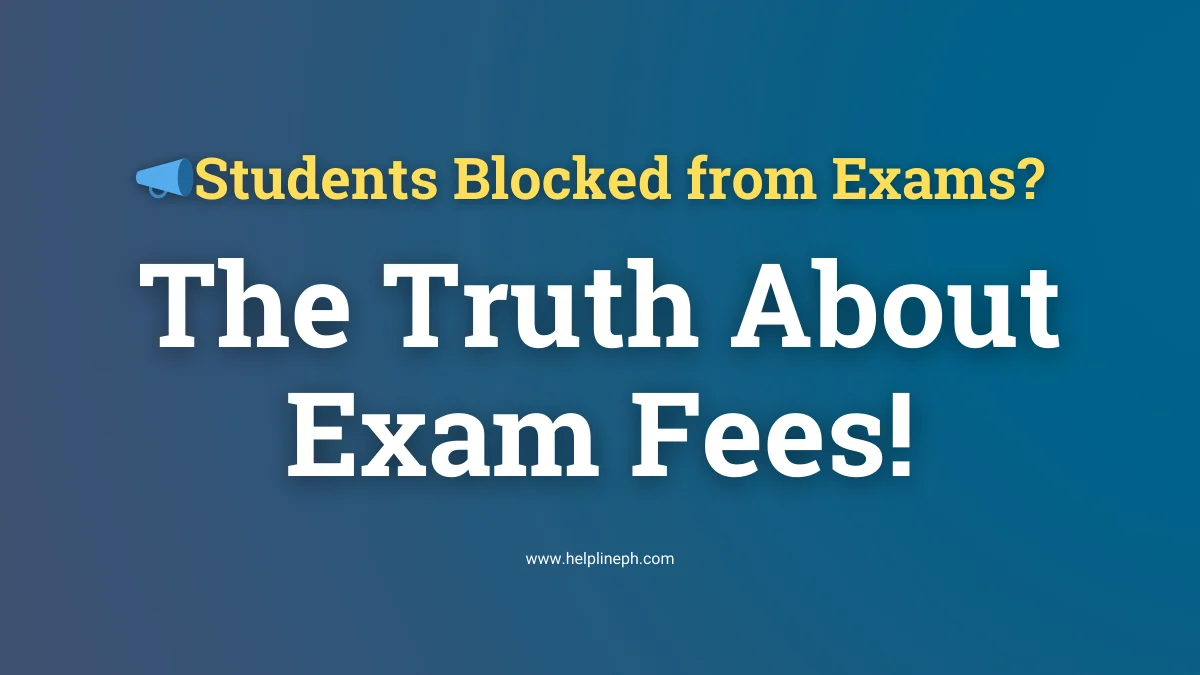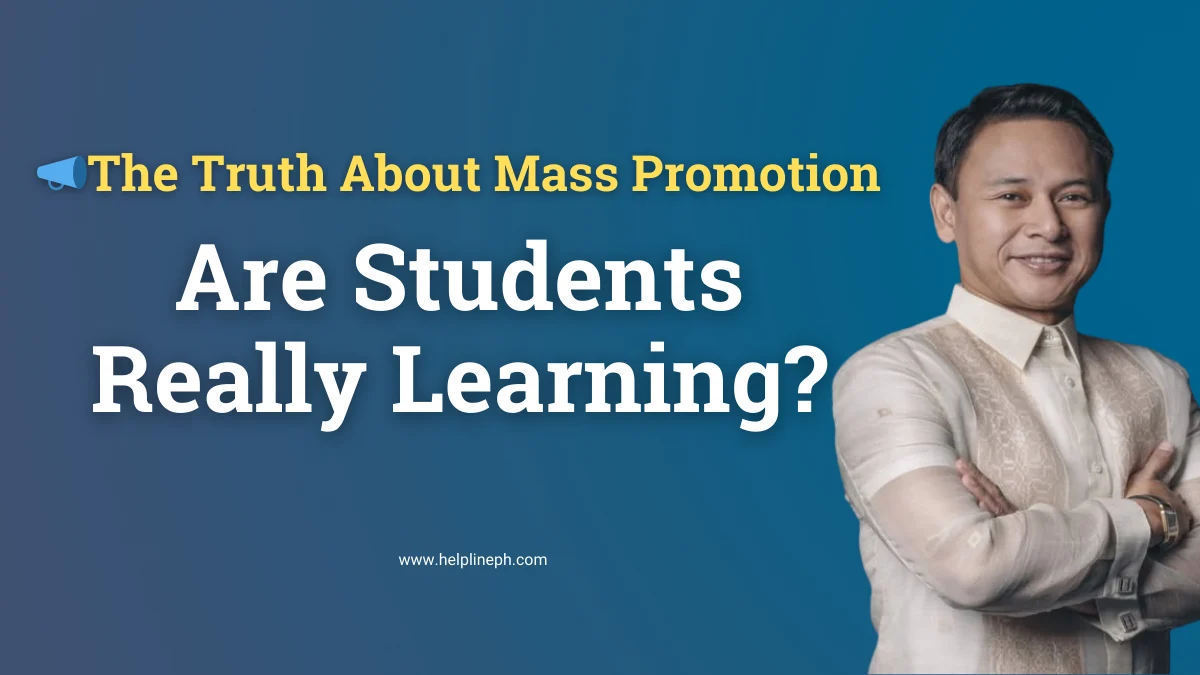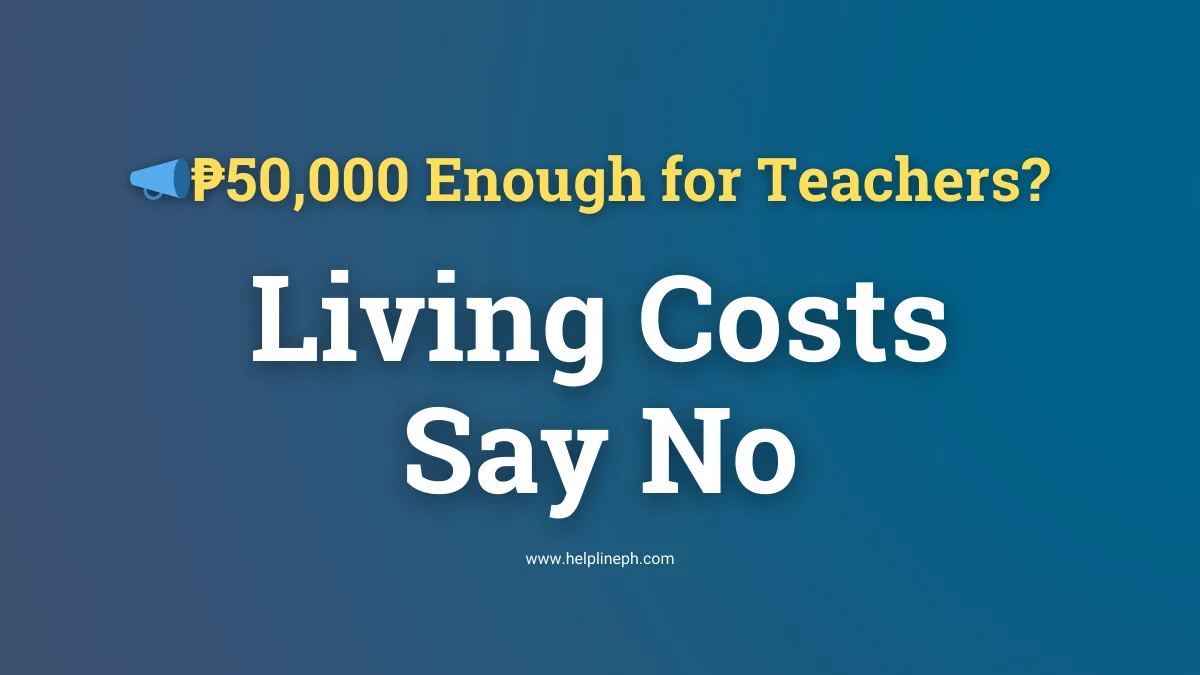3. After filling out the form, it will send you a verification code to the email you have specified. Paste it in the box below with the label of “Verification Code” to complete your application.
4. You will be automatically logged in after submitting the correct verification code.
5. You need to fill out some more details like Personal Information, Educational Background, Requirements, and Survey to bring your application in the Validation phase.
6. After filling out the required information, you will be notified that your application is in the Validation process.
7. On this phase, the Academy will determine if you are qualified to take the PMAEE based on the requirements that you have uploaded in your account.
8. Once approved, you will receive a notification in your account that you can download your Exam Permit. Disapproved applicants will also be receiving a notification containing the reason why he/she got disapproved.
9. Click Download then a PDF file will be downloaded to your computer. This will be your official Examination Permit that you have to bring once you get into the Examination Center you have chosen.
Source: PMA