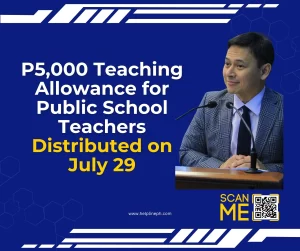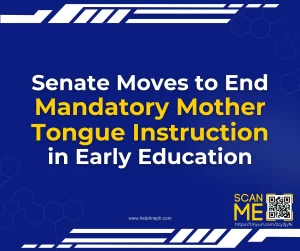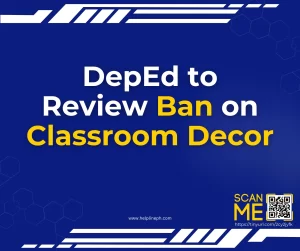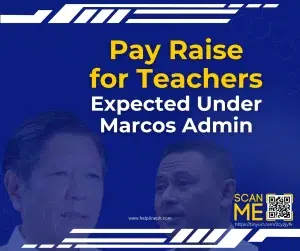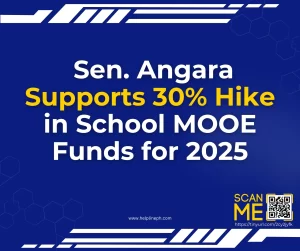Fake printer inks are damaging
Fake inks are everywhere. Suppliers of fake inks copy the packaging of genuine inks while compromising the quality. These people will make it sure that consumers cannot identify and separate the genuine ones from the fakes.
This fake inks are damaging to your printers. Here are some of the effect of using non-genuine printer inks.
1. Warranty Void
The problem of using non-genuine inks is that once they are used, the printer warranty becomes invalid. An Epson printer is not built to work with substandard inks. It is likely to get spoils and stop working.
2. Lack of permanence
When non-genuine inks are used, it immediately reflects on the quality and speed of the prints. Genuine inks ensure outstanding quality prints while, fake inks are known for fading and looking washed out.
3. Increased consumption
Another common characteristic of non-genuine inks is their tendency to partially run out quicker than genuine inks, or clog print-heads.
So how to check if the inks for Epson printers are genuine or not?
Identifying genuine consumables inks from Epson is very simple. Just download the Uniqolabel app – Android for android phone, and download the Uniqolabel app – iOS for IOS. Then scan the QR code on the pack to know if an Epson consumable is genuine or non-genuine.