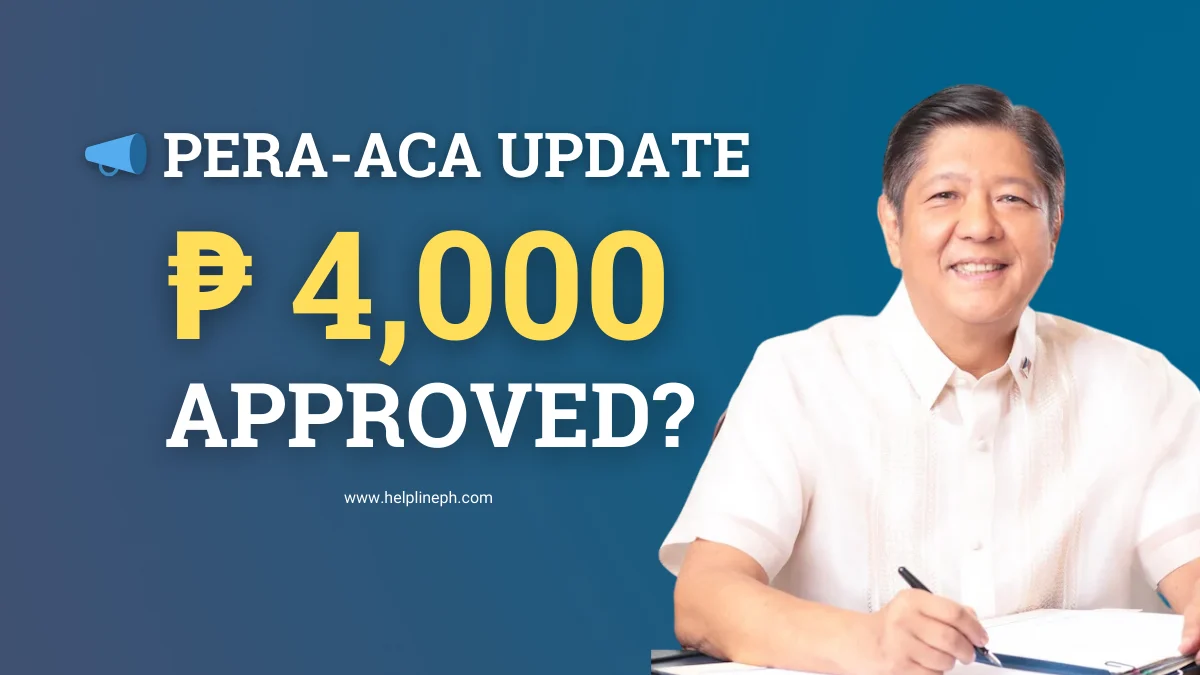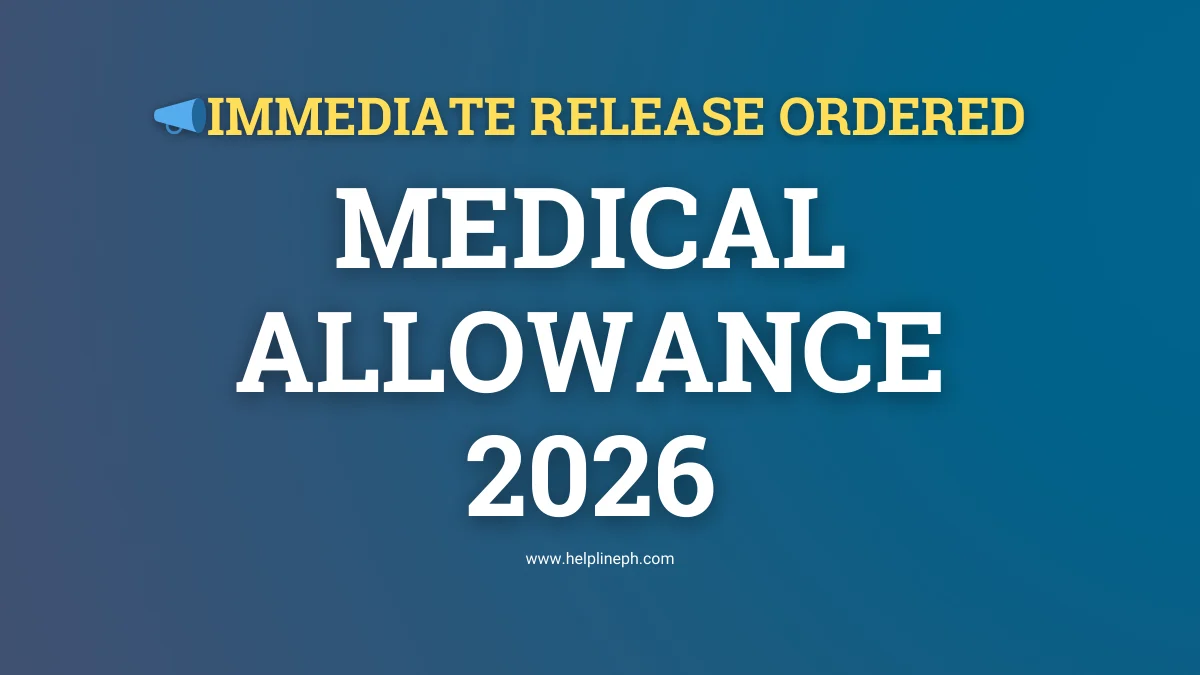Steps on How to Book an Appointment Online for National ID
The Philippine Statistics Authority (PSA) posted a public advisory on how to book an appointment online for national ID.
Read the details below.
The Philippine Statistics Authority (PSA) would like to clarify with the public that the pilot online booking for Step 2 registration will be available in the following initial 14 cities/municipalities starting in the afternoon of 24 May 2021:
City of Candon – Ilocos Sur
City of Vigan – Ilocos Sur
City of San Fernando – La Union
Pangasinan – Lingayen
Echague – Isabela
Science City of Muñoz – Nueva Ecija
City of Naga – Camarines Sur
City of Masbate – Masbate
San Jose – Antique
City of Roxas – Capiz
Jagna – Bohol
Bantayan – Cebu
City of Dumaguete – Negros Oriental
City of Baybay – Leyte
For those who have undergone Step 1 Registration through online means, and are presently residing in the above-cited cities/municipalities, you may proceed to book your appointment for Step 2 Registration starting afternoon of 24 May 2021. Please log-in to the PhilSys web portal for Step 1 registration (register.philsys.gov.ph) using the same email address/mobile number you have used for the online Step 1. The online booking for the Step 2 Registration will be available in more cities/municipalities in the coming weeks.
For those who have undergone Step 1 Registration through house-to-house demographic data collection, there is no need for you to register online and book for your appointment. The PSA or your respective local government units will provide you with updates for the schedule of your Step 2 Registration.
For the latest information on PhilSys, visit the official PhilSys website (www.psa.gov.ph/philsys) or Facebook page (www.facebook.com/PSAPhilSysOfficial/). You may also reach the PhilSys Registry Office via hotline number 1388 or e-mail at [email protected].
Source: PSA