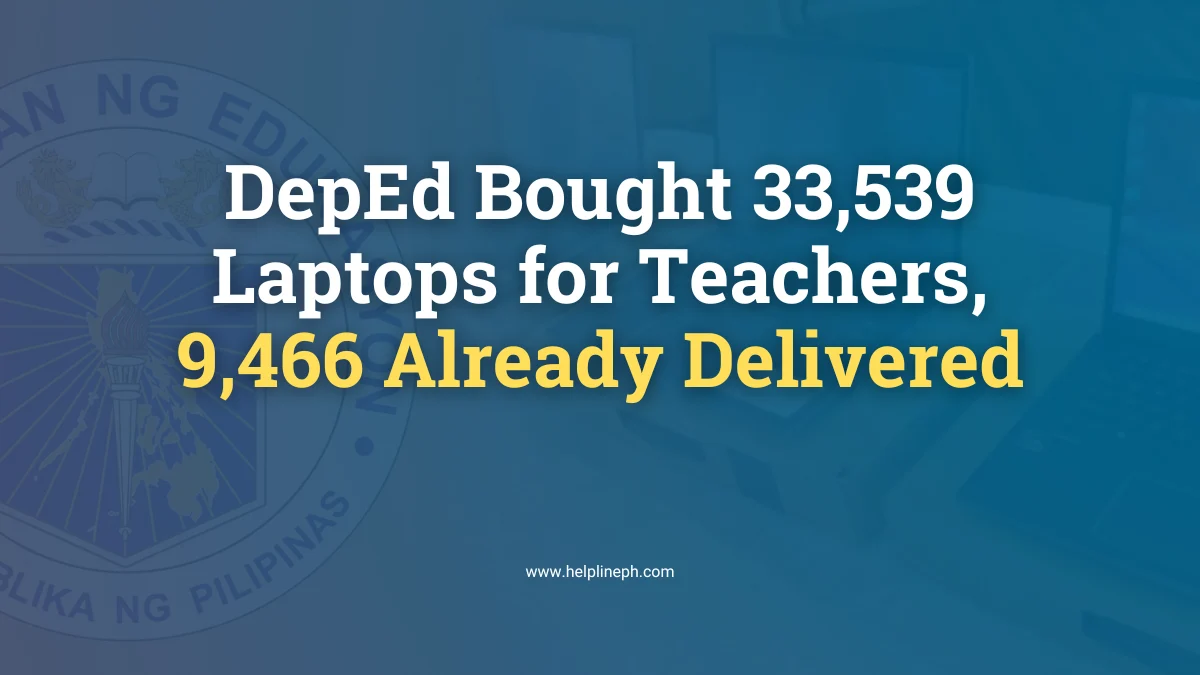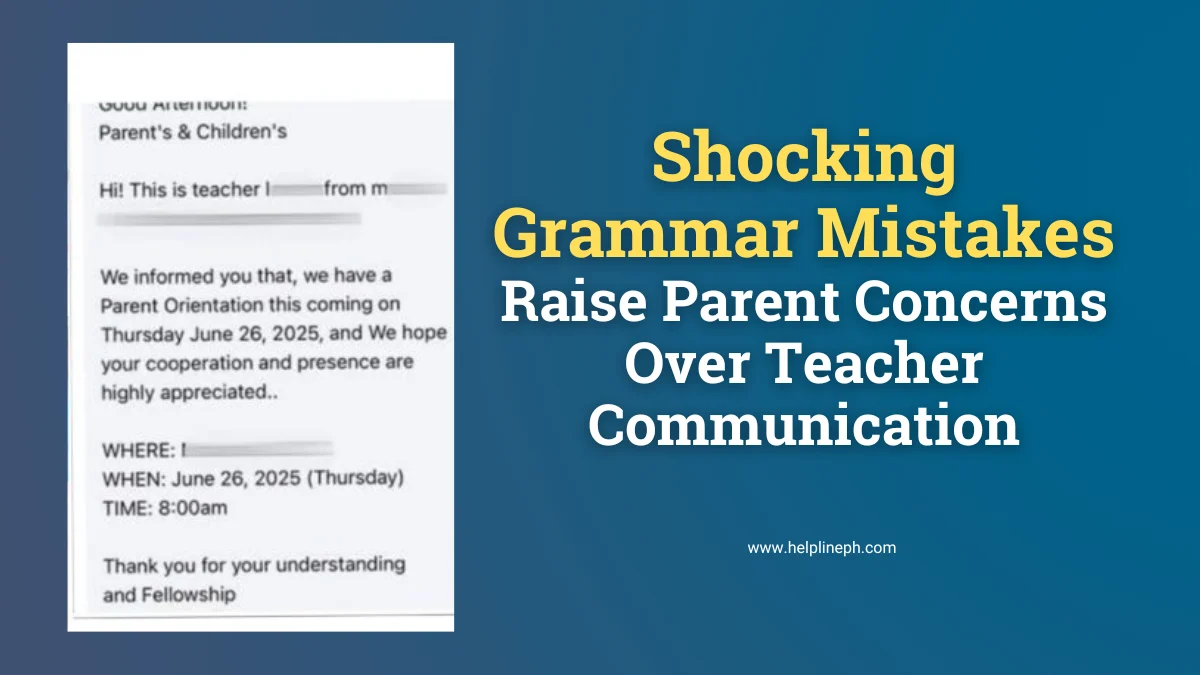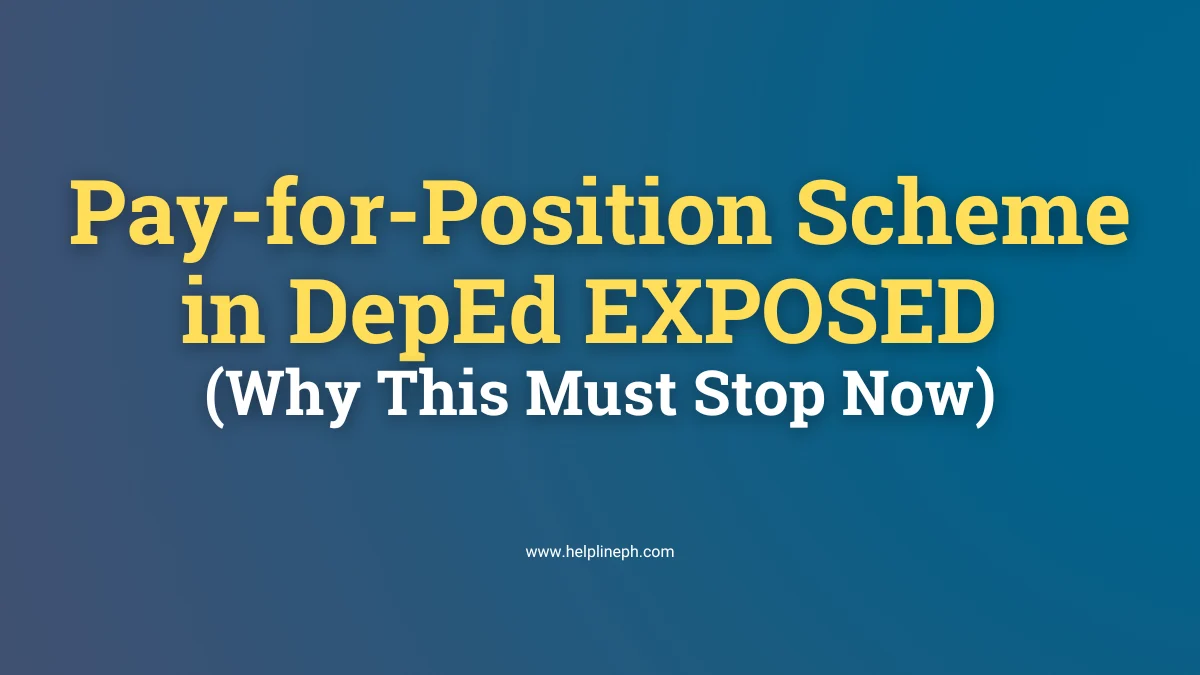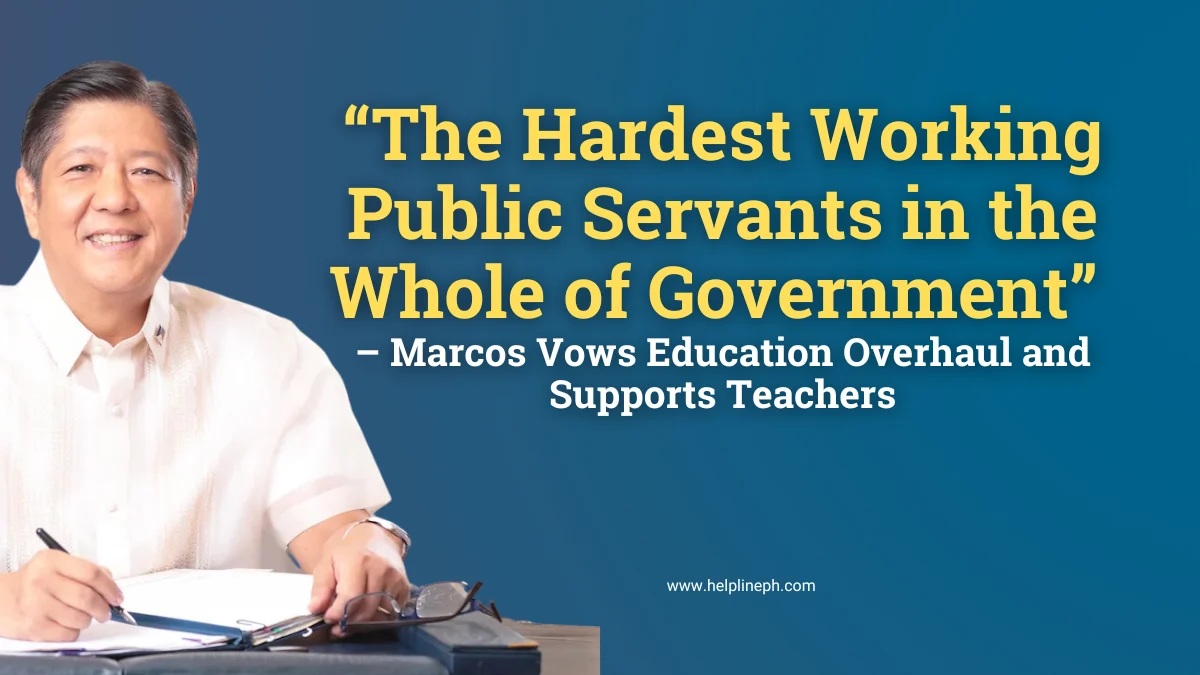Step by Step on How to Download Ready to Print Self Learning Modules
The Ready to Print Enhanced Self-Learning Modules Version 2 for School Year 2021-2022 is now available for free download.
For you to download the Ready to Print SLM from Central Office- Bureau of Learning Resources, please do the following steps:
1. Login using your account in the Regional LMS. (kung ano ang ginamit for VINSET2.0)
2. Click Site Home
3. Click Ready to Print Self Learning Modules
4. Click Access (Kinder – Grade 6, Grade 7-10, Senior High School)
5. Scroll for the identified level and click the module.
Enjoy!!!