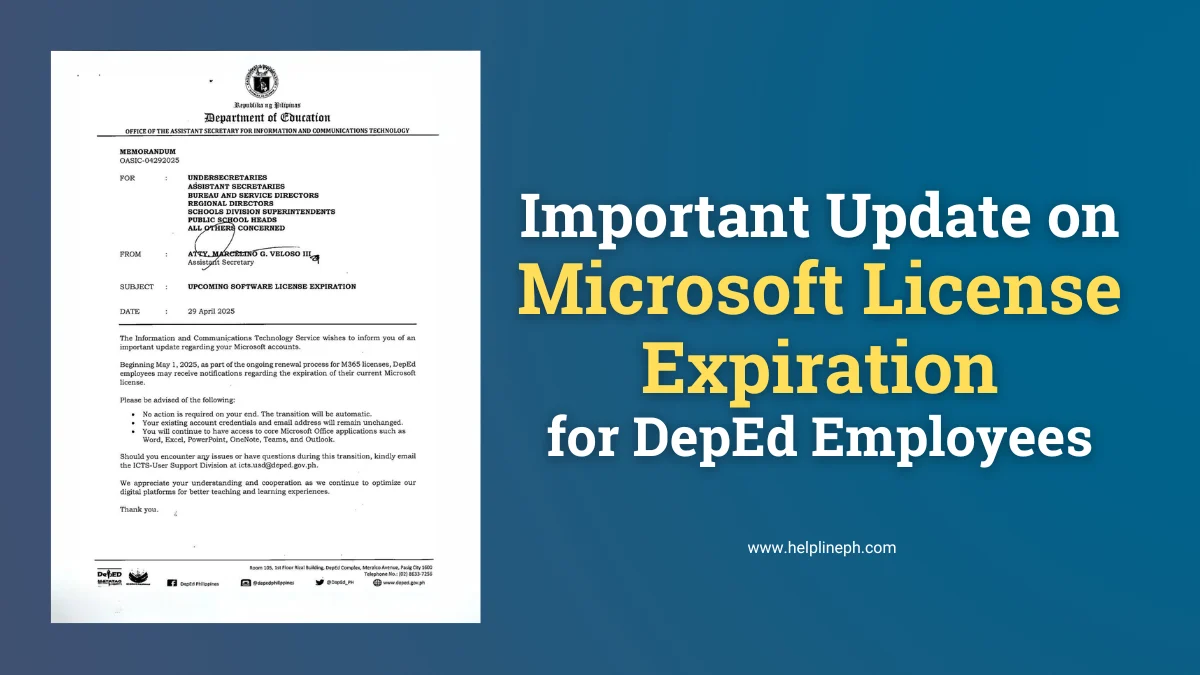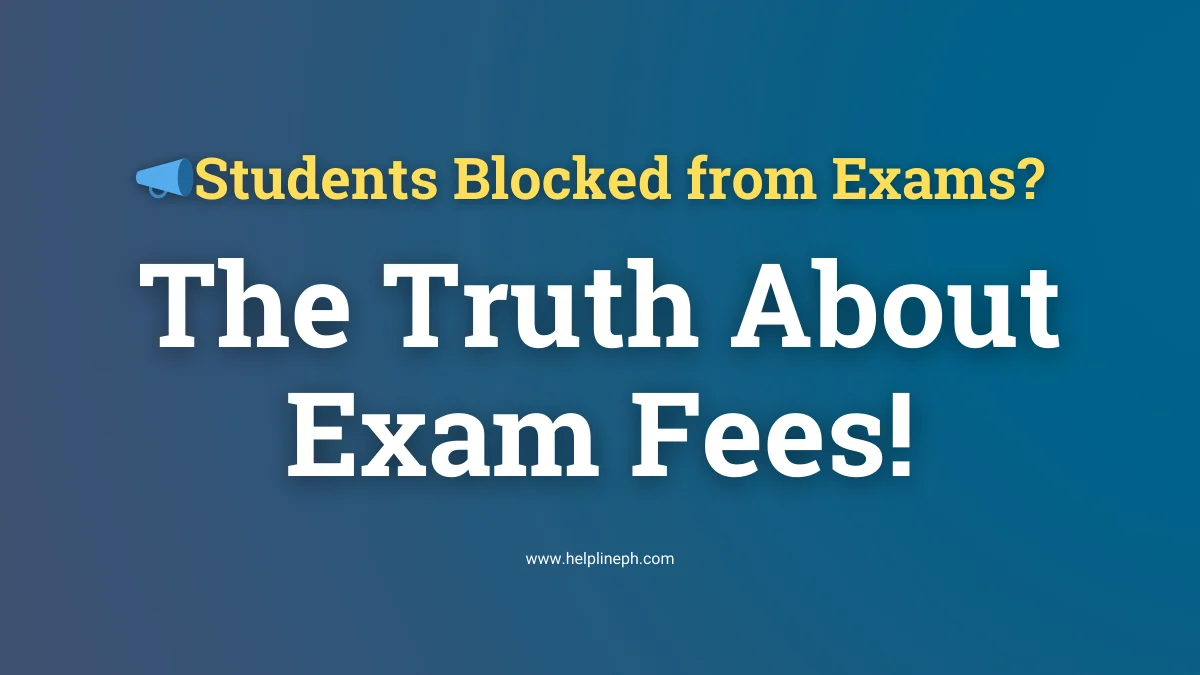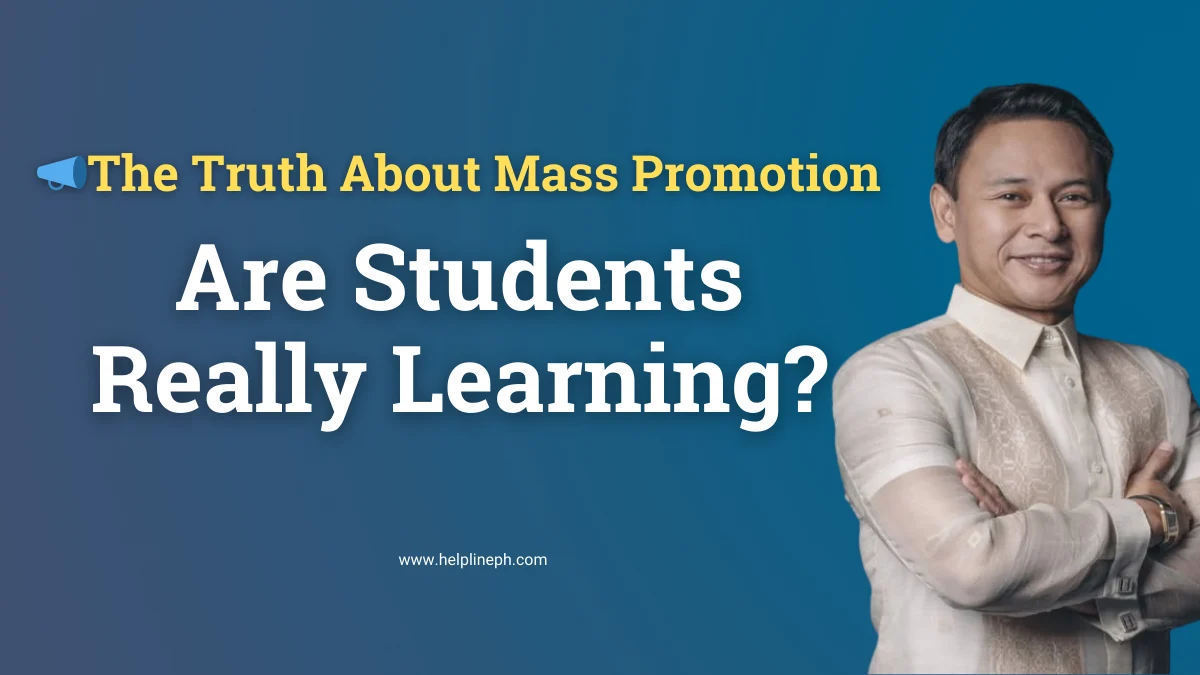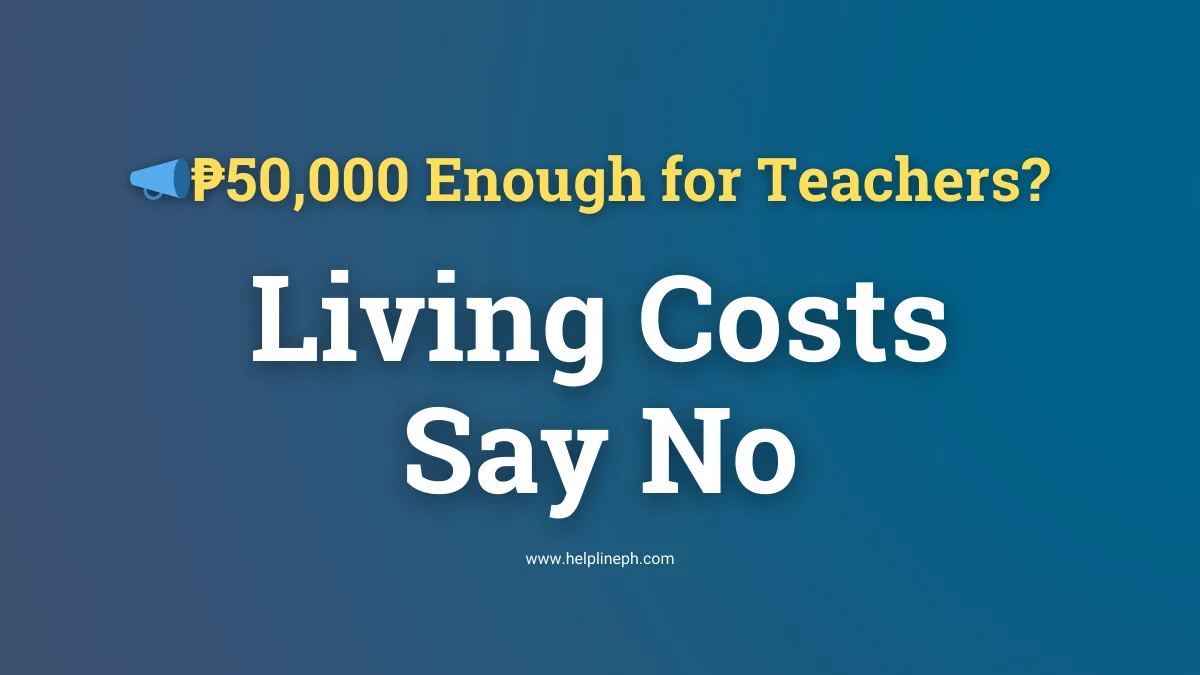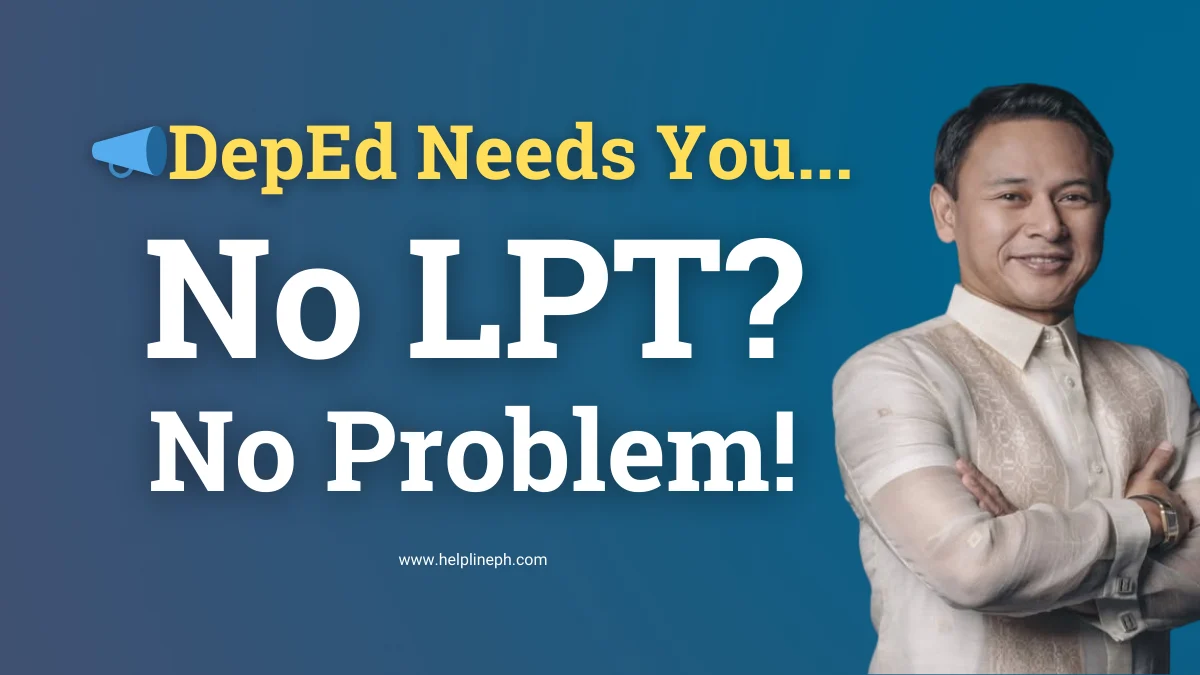Microsoft license expiration is something that many teachers and DepEd employees might worry about. But don’t panic! This update brings good news.
The Department of Education (DepEd) recently shared a memo about the upcoming software license expiration for Microsoft accounts used by employees. This is part of the ongoing software renewal process, and it’s happening on May 1, 2025.
In this article, I’ll explain everything you need to know in simple words. I’ll also share some tips from my own experience working with software renewals.
What Is This Update About?
Starting May 1, 2025, DepEd employees may receive notifications about their Microsoft license expiration. But here’s the good part:
✅ You don’t need to do anything.
✅ Your account will stay active.
✅ Your email and password won’t change.
This is all part of the DepEd software renewal process for M365 licenses (Microsoft 365). The ICTS (Information and Communications Technology Service) team will handle everything automatically.
What Software Is Included?
You will still have access to all the important Microsoft Office tools you use daily, including:
- Word – for writing documents
- Excel – for spreadsheets and grades
- PowerPoint – for making presentations
- OneNote – for note-taking
- Teams – for online meetings and teamwork
- Outlook – for email
These tools are essential for teaching, managing schoolwork, and communicating with students and coworkers.
My Personal Experience with Software Renewals
When I worked on a school project last year, we also faced a software renewal. At first, everyone was nervous. We thought we’d lose files or emails, but the IT team assured us it was automatic.
And they were right. Everything stayed the same. I still had access to all my files, and the new license kicked in without me lifting a finger.
That’s why I believe DepEd’s update will work smoothly too. The ICTS team has planned this carefully to avoid disruptions.
Why Is Software Renewal Important?
Software licenses like Microsoft 365 are paid subscriptions. Without renewal, they expire, and we lose access.
The DepEd software renewal ensures that:
- Teachers and staff can keep using important tools.
- There are no gaps in communication or lesson planning.
- Security updates continue, keeping systems safe.
This helps provide better teaching and learning for everyone.
What Should You Do?
Here’s the simple checklist:
✅ Do nothing. The transition is automatic.
✅ Keep using your account as usual. Your email and password stay the same.
✅ Watch for notifications. If you get emails about license expiration, know it’s part of the process.
If you face issues or have questions, the ICTS-User Support Division is ready to help. You can email them at [email protected].
How Will This Benefit You?
As a teacher or DepEd employee, you rely on Microsoft Office every day. This renewal means:
- No interruptions in your work.
- Continued access to documents and emails.
- Smooth communication with students and coworkers.
It’s one less thing to worry about in your busy schedule.
Frequently Asked Questions (FAQs)
Will I lose access to my Microsoft Office tools?
No. You will continue to have access to Word, Excel, PowerPoint, OneNote, Teams, and Outlook.
Do I need to update my email or password?
No. Your existing account credentials will remain unchanged.
What should I do if I can’t access my account?
Contact the ICTS-User Support Division at [email protected]. They are ready to assist you.
Will my files or emails be deleted?
No. Your files, emails, and data will remain safe. The renewal only updates the license, not your stored content.
When will the renewal happen?
The renewal process begins on May 1, 2025. You may receive system notifications around that time.
The Microsoft license expiration update for DepEd employees is nothing to worry about. The DepEd software renewal team has planned everything to ensure a smooth and automatic transition.
From my own experience, these updates usually go unnoticed — except for a few harmless system messages. So, keep doing your amazing work, and trust that your tools will remain ready and available.
If you do hit a problem, reach out to the ICTS support team. They’re there to help you keep teaching, learning, and succeeding.
Let’s continue working together to improve education using the best tools available.