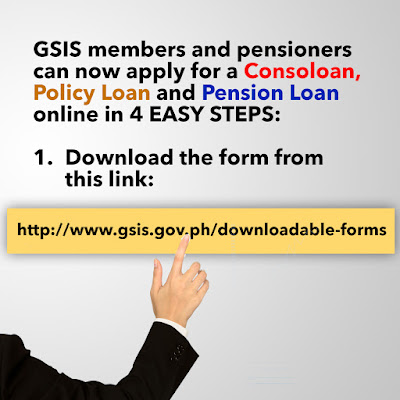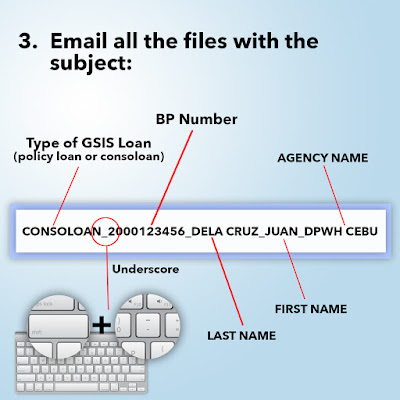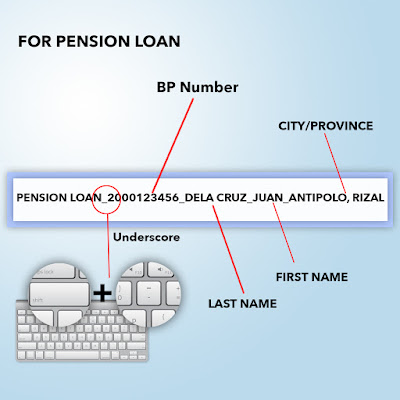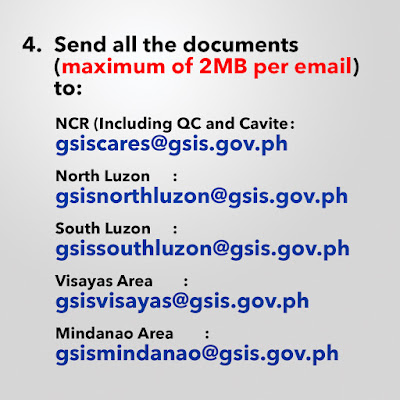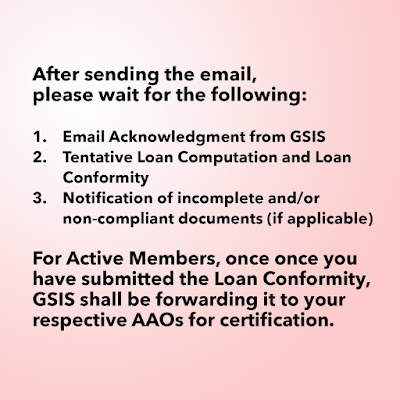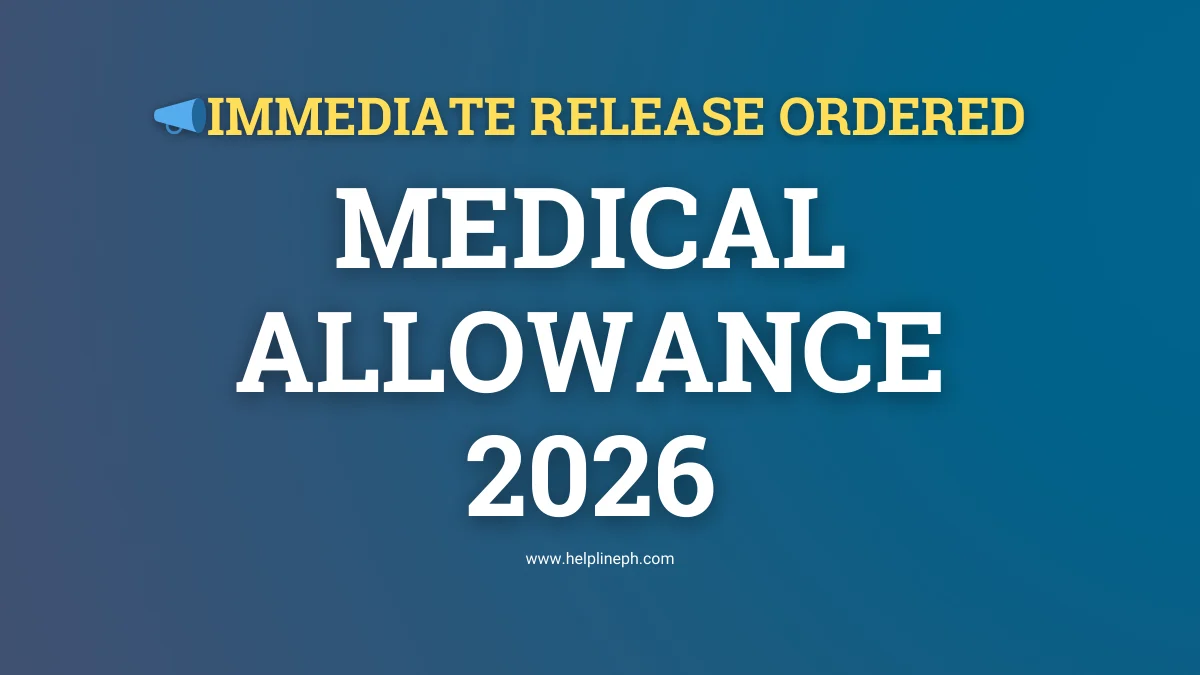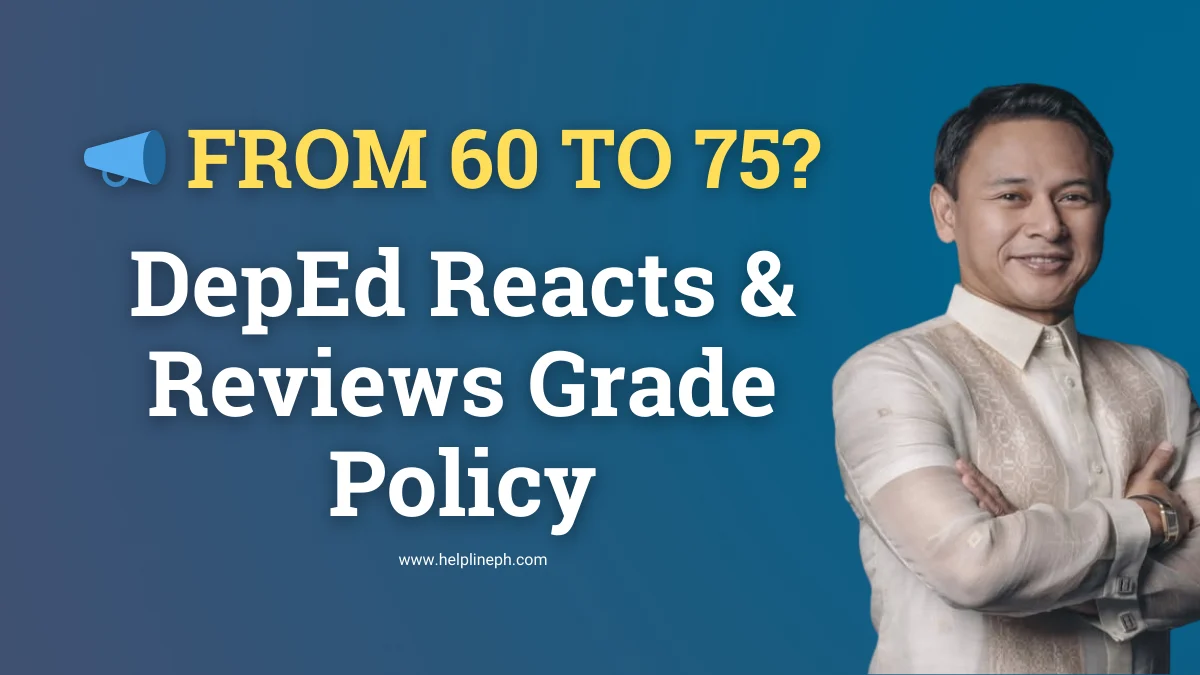Mga ka-guro, pwede na tayong makapag avail ng GSIS Loan kahit nasa bahay lang. Mag apply lamang thru online in just 4 easy steps! Ang online application na ito ay paraan ng GSIS na patuloy na makapagbigay ng serbisyo sa gitna ng banta ng COVID-19.
Step 1: I-download ang form na gagamitin sa link na ito:
Step 2: Fill upan ang form at ihanda ang mga sumusunod sa JPEG o PDF format:
- Duly accomplished application form
- Clear picture of the borrower holding the duly accomplished form
- Valid ID with picture and signature(front and back)
- GSIS temporary or UMID eCard(front and back)
Step 3: Gamit ang inyong email account, e-email ang lahat ng files na naihanda at lagyan ng subject title sa ganitong format:
“Loan Application_BP Number._Last Name_First Name_Agency or City / Province”
Step 4: Esend ang lahat ng files sa email address na nasa ibaba kung saan kayo nasasakop: (Note: Maximum lang ng 2MB per email)
NCR(including QC and Cavite:)
North Luzon:
Visayas Area:
Mindanao Area:
Pagkatapos ay hintayin ang mga sumusunod na reply galing sa GSIS:
- Email Acknowledgment from GSIS
- Tentative Loan Computaion or Loan Confomity
- Notification of Incomplete and/or non-compliant documents(if applicable)