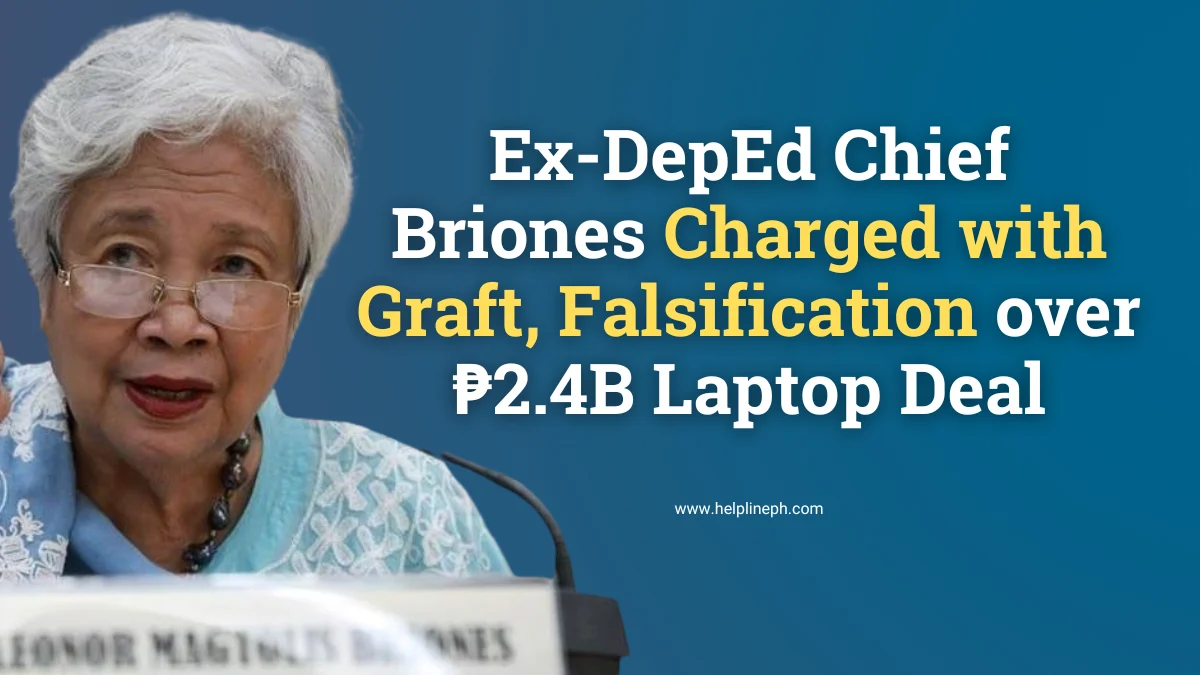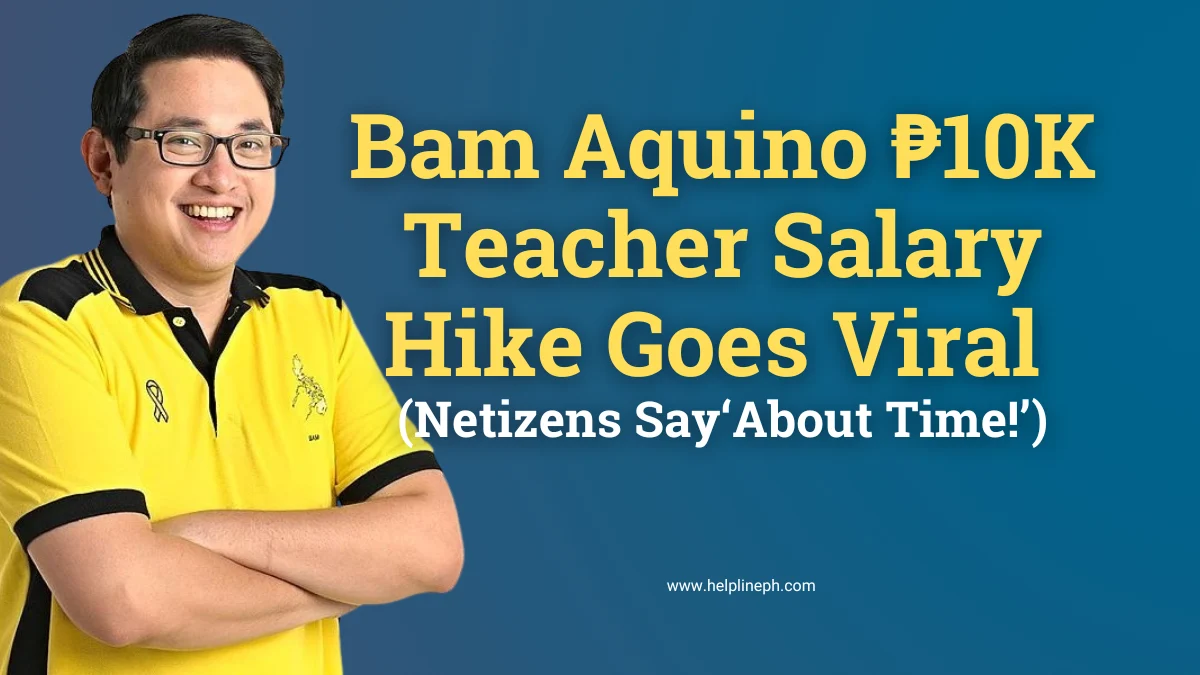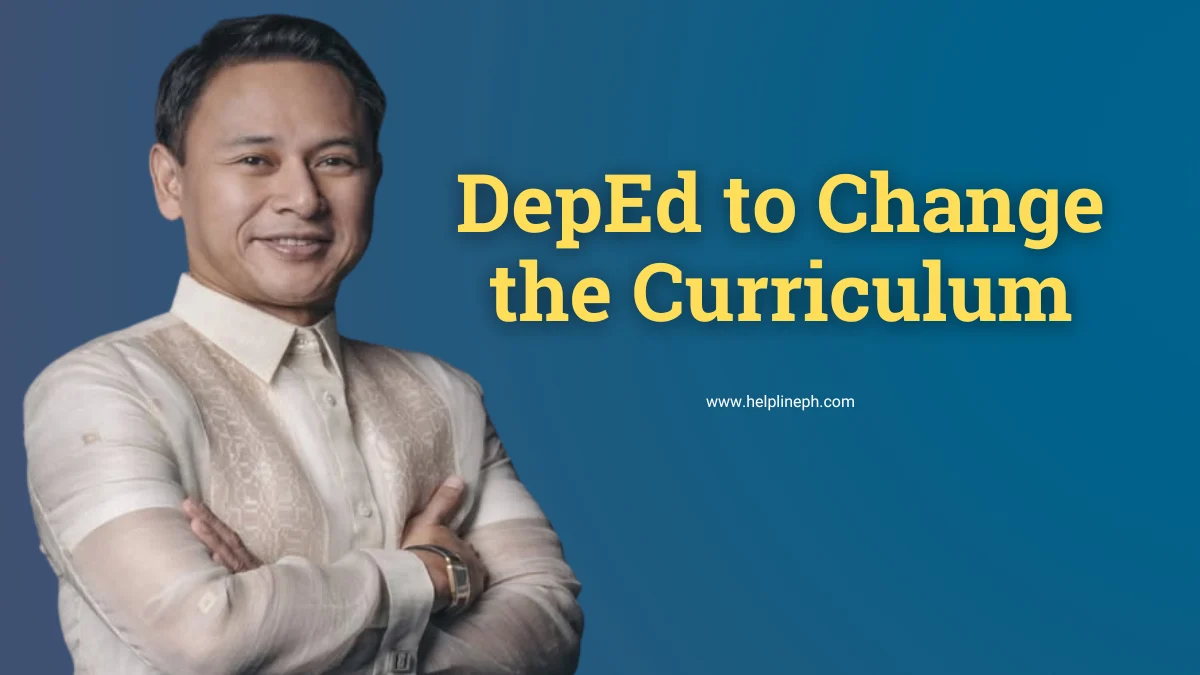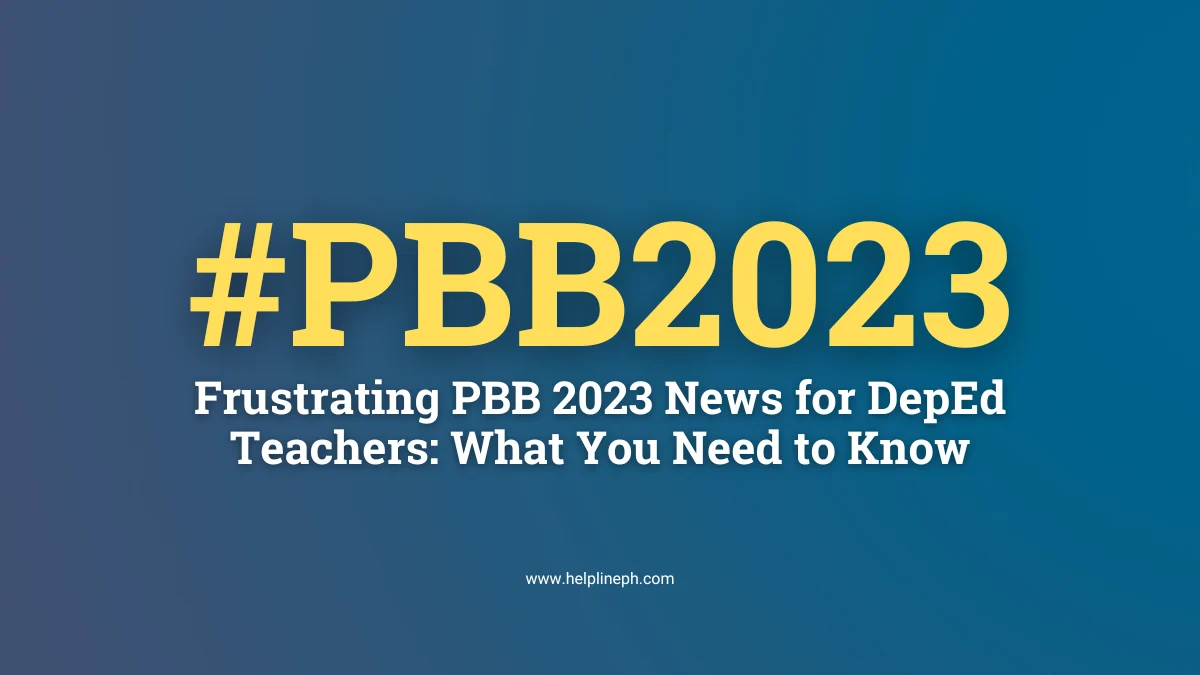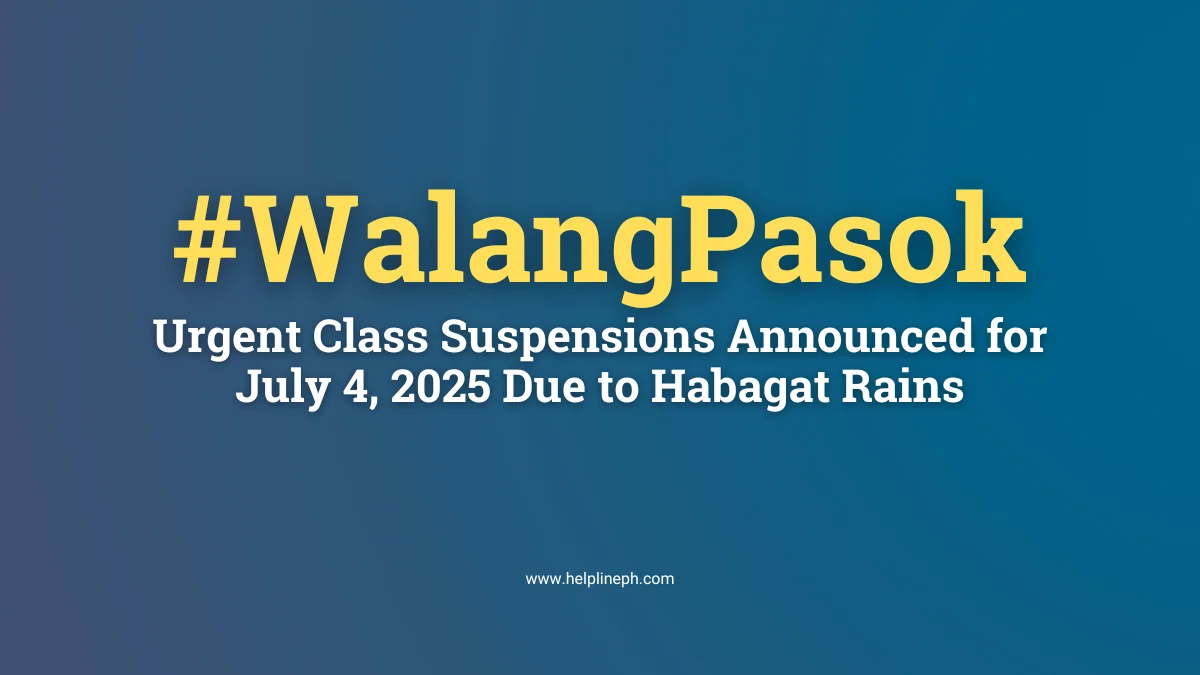How to activate more Land Bank iAccess Features without having Physically Head to the Bank
Land Bank of the Philippines posted in their social media account that members can now activate more Land Bank iAccess Features without going to LANDBANK branch. LANDBANK reminds us also to stay home and stay safe.
Read full details below:
No need to go to your nearest LANDBANK branch to activate these iAccess features! Stay at home and get more out of your LANDBANK iAccess Account by following these four easy steps without physically going to the Bank:
1) Download the iAccess enrollment form at https://www.lbpiaccess.com
2) Fill out the form with your correct account information.
3) Submit a scanned copy or clear photo of the accomplished and signed form together with at least one (1) valid ID to your servicing branch’s email address.
4) The branch will validate and process your request.
For inquiries, you may contact our Customer Care through our official Facebook Page or call (02) 8-405-7000 or 1-800-10-405-7000 (PLDT Domestic Toll-Free outside NCR).
For more information on our LANDBANK iAccess, visit https://bit.ly/32FmdtX
To know the email and other contact details of your servicing branch, visit our Branch Locator at www.landbank.com/find-us.