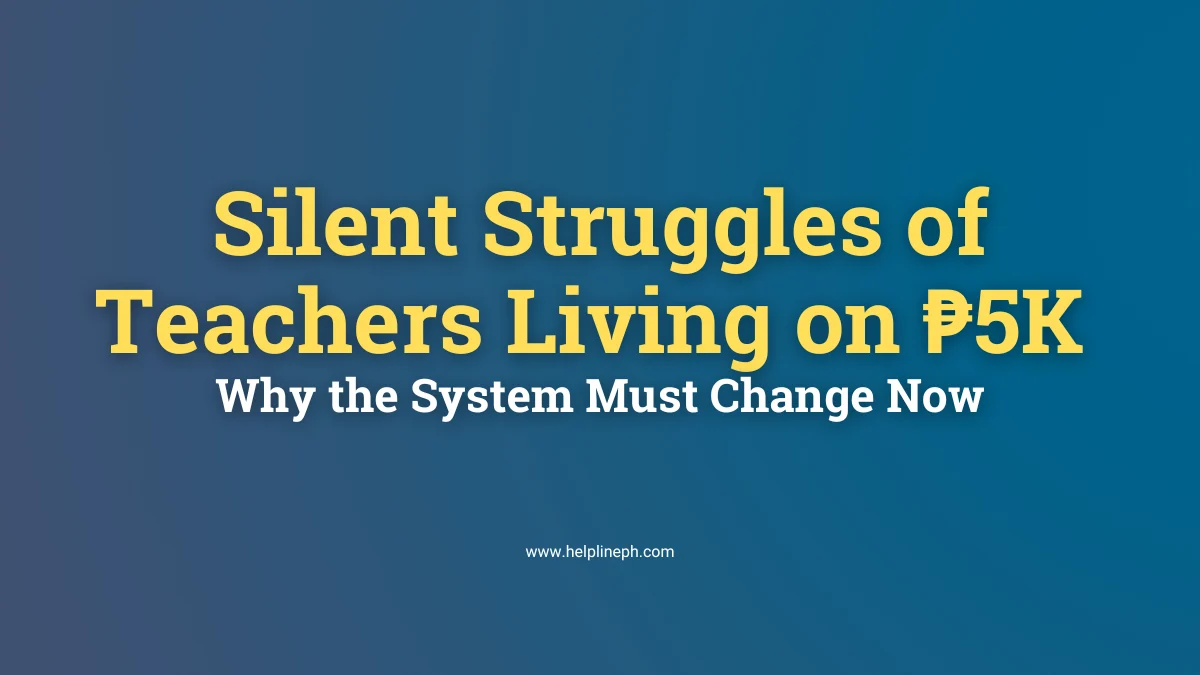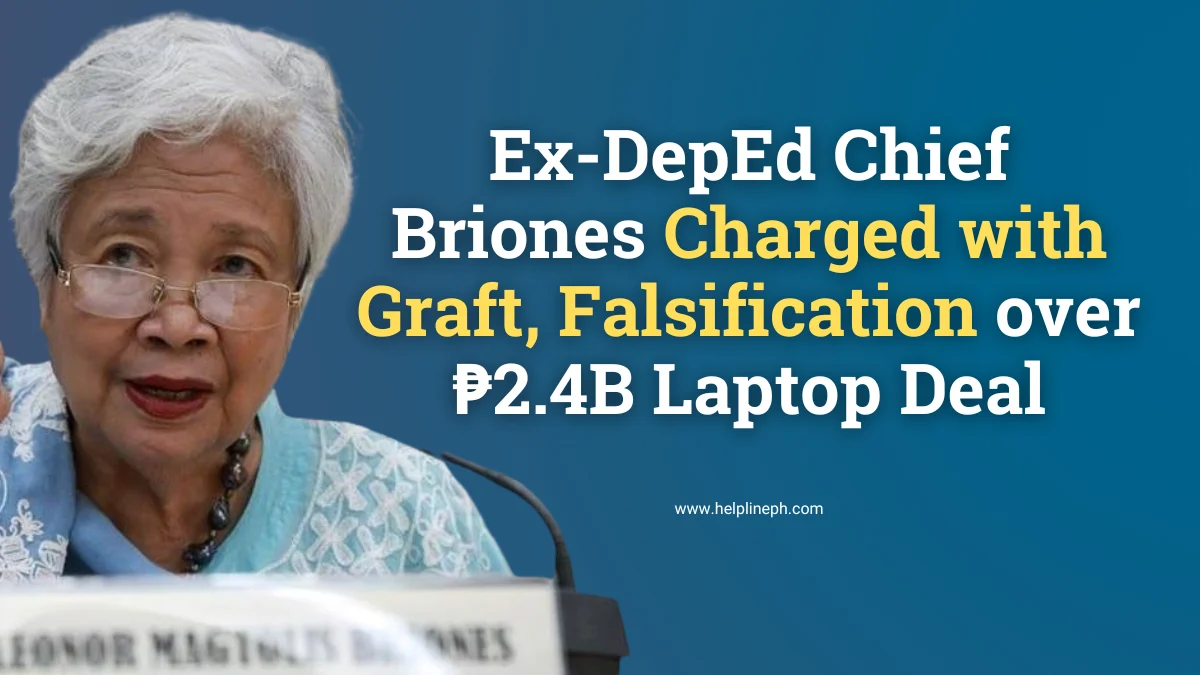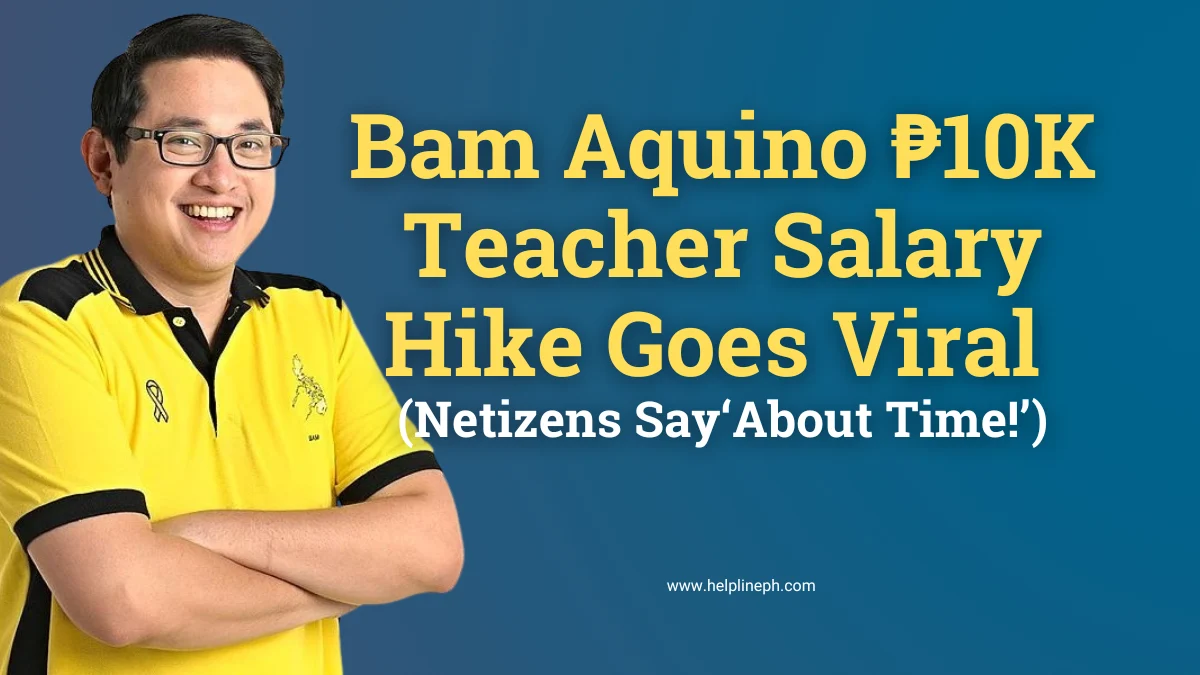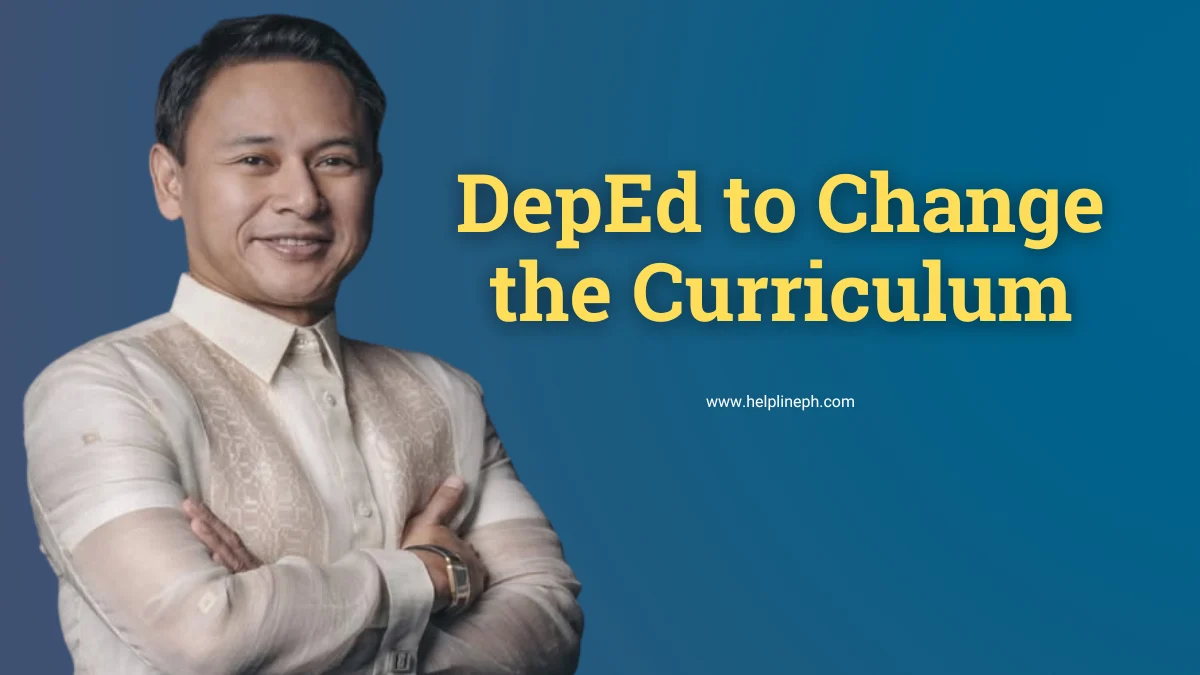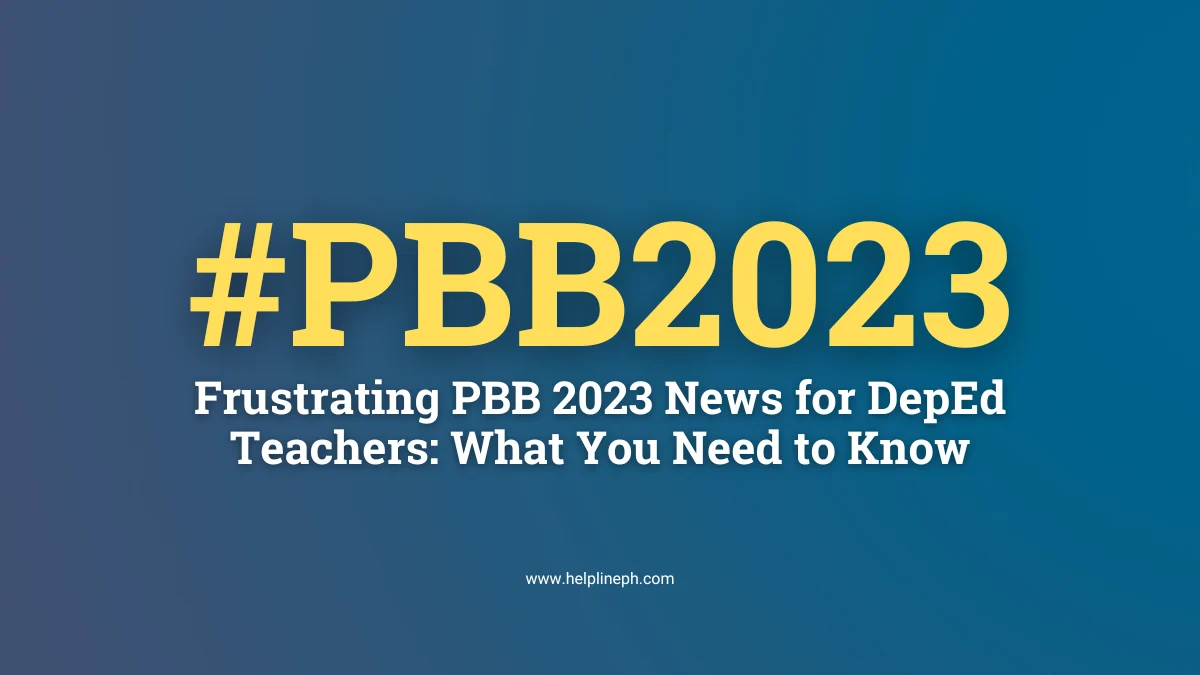GSIS Touch Mobile App
The Government Service Insurance System is now more accessible through its new GSIS touch mobile app.
Explore and learn how to access GSIS in your comfort below.
GSIS at your fingertips. GSIS in just one touch!
GSIS Touch is the official mobile application of the GSIS. It is provides various services that can be accessed by Ginhawa Active and Grand members. The mobile application provides the convenience and ease by eliminating visits to the branches as it brings together eGSISMO, GTAP, and APIR all in one app!
Access your records, do loans tentative computation, apply for a loan and monitor your loan status. Get your claims tentative computation and apply for life and retirement claims by uploading required documents. Receive premium and loan payments posting notifications. Schedule your APIR. All these can be done in GSIS Touch!
GSIS TOUCH SERVICES
- RECORDS
- Membership Records
- Loan Records
- Claim Records
- Pension Records
- LOANS
- Loan Tentative Computation
- Loan Application
- Loan Status
- CLAIMS
- Claim Tentative Computation
- Claims Application
- MV CLAIM: how to file your motor vehicle claim
- CITIZENS CHARTER: knowing the GSIS processes
- BRANCH OFFICE LOCATOR: locating GSIS offices nearest you
- APIR: scheduling of appointment
- GSIS NEWS
FOR REGISTRATION:
Step 1: CREATE an account with your BP number and Birthdate
Step 2: INPUT the OTP (One Time Pin) that will be sent to your registered mobile number*
Step 3: CREATE your username and password
UPDATING YOUR INFORMATION
* If your number is not registered, you may update it via:
- GWAPS Kiosk
- AAO (Authorized Agency Officer)
- GSIS Branch
DOWNLOAD now (Google Play and App store) and experience GSIS Touch.
Source: GSIS