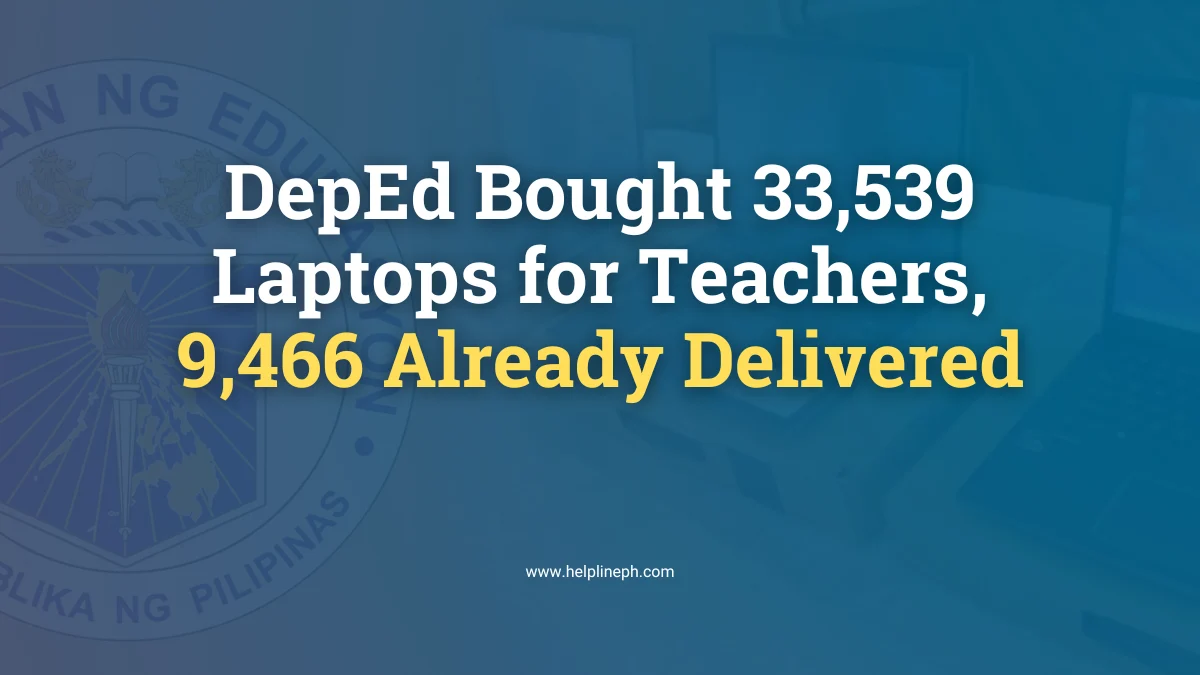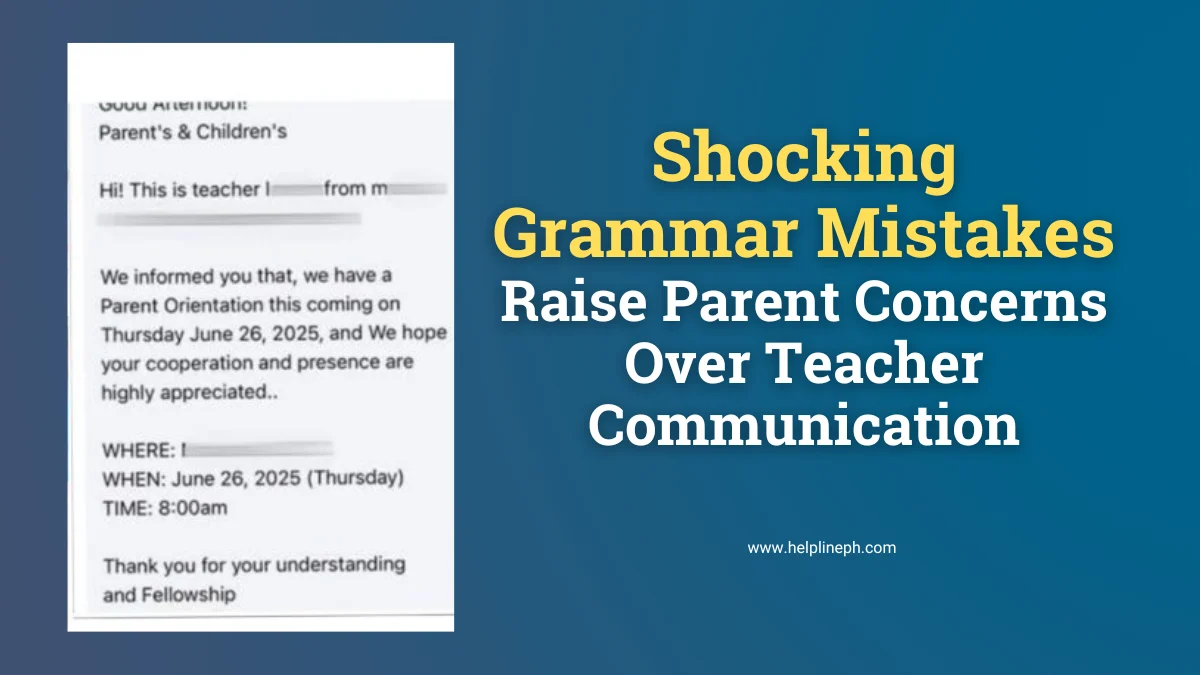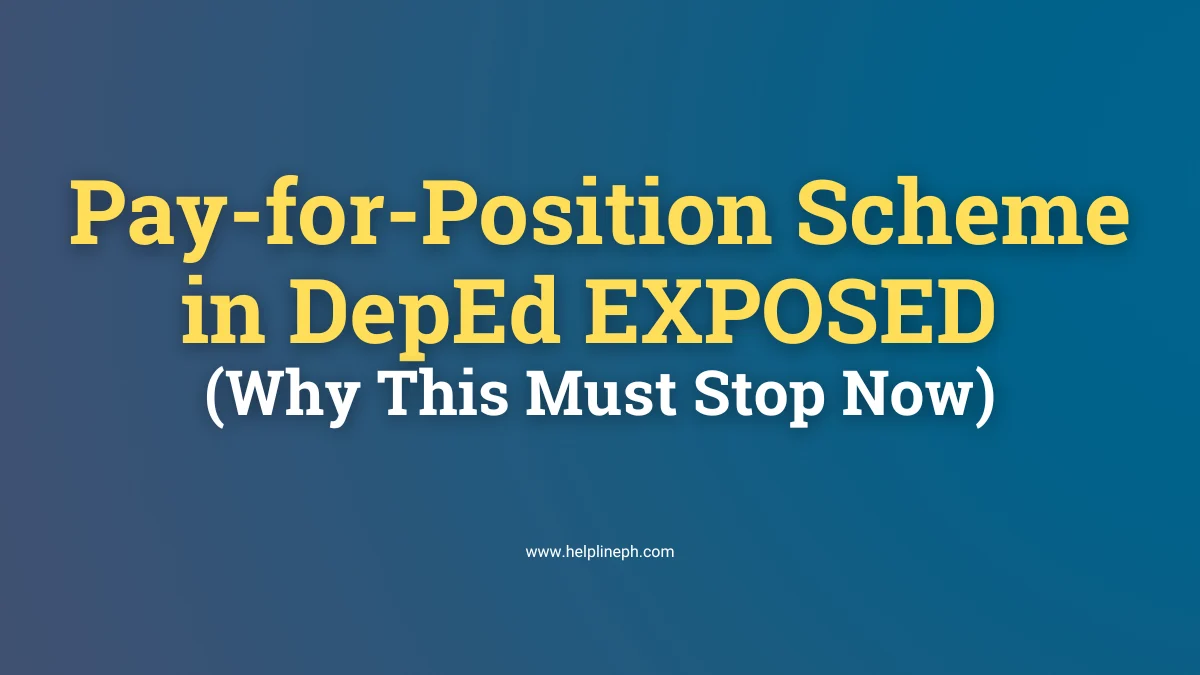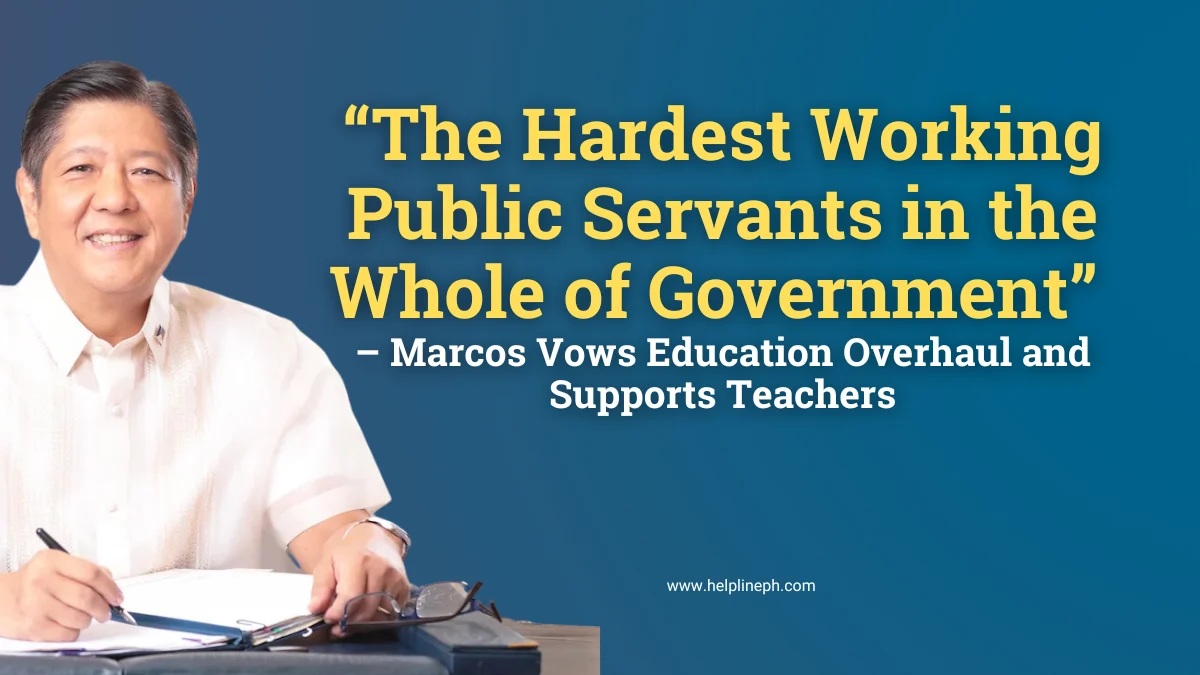Steps on How to Tag Honors in LIS
Here is the step by step process on how to tag honors from Grade 1 to Grade 10 in Learner Information System(LIS).
Reminders:
- This facility is available from Grade 1 to Grade 1o learners in all sectors (Public, Private, and SLUCs). The following statuses for honors are available:
- Promoted with Honors
- Promoted with High Honors
- Promoted with Highest Honors
- EOSY status can still be updated even though the General Average is already encoded.
- EOSY status can still be updated as long as the class/ school is not yet finalized.
Steps:
1. Go to LIS website http://lis.deped.gov.ph/ and login using the School user account.

2. One logged-in click the Learner Information System link.

3.Click the List of Classes tab, then select the class.

4. Click the pencil icon beside the learner’s profile.

5. Select the status in the dropdown menu.

6. Once the status was selected, type the General Average of the Learner then click the Update button.

7. Error will occur if the General Average and EOSY Status do not match.

8. A notification message will appear once successfully updated.