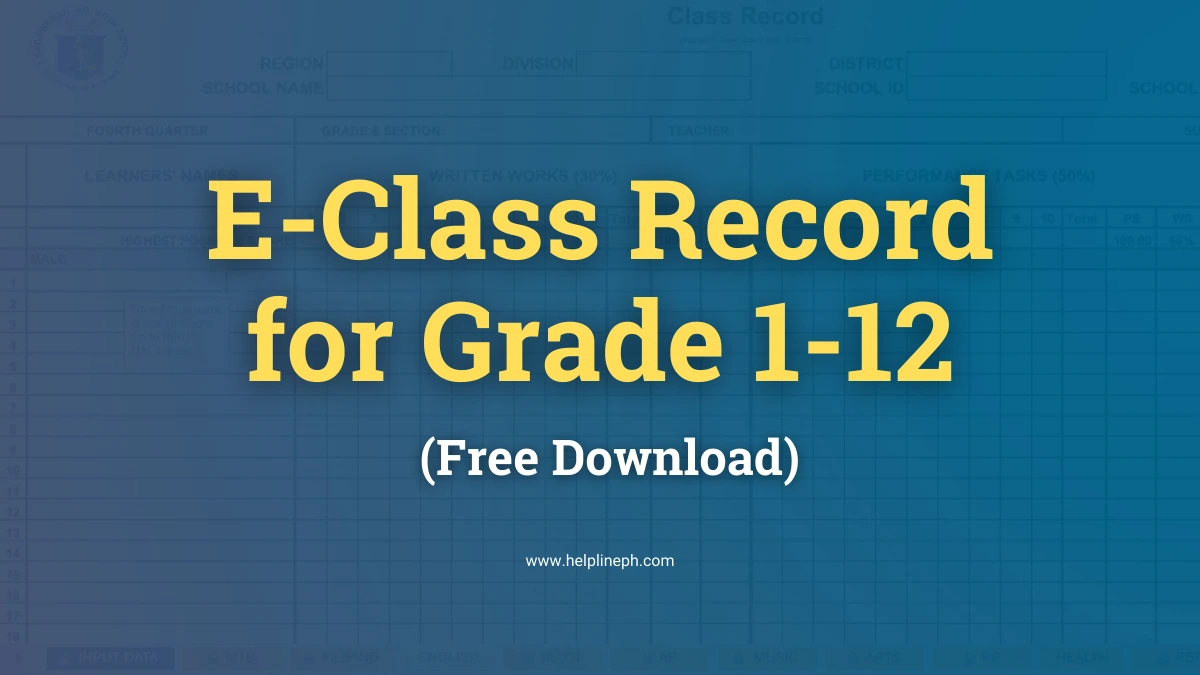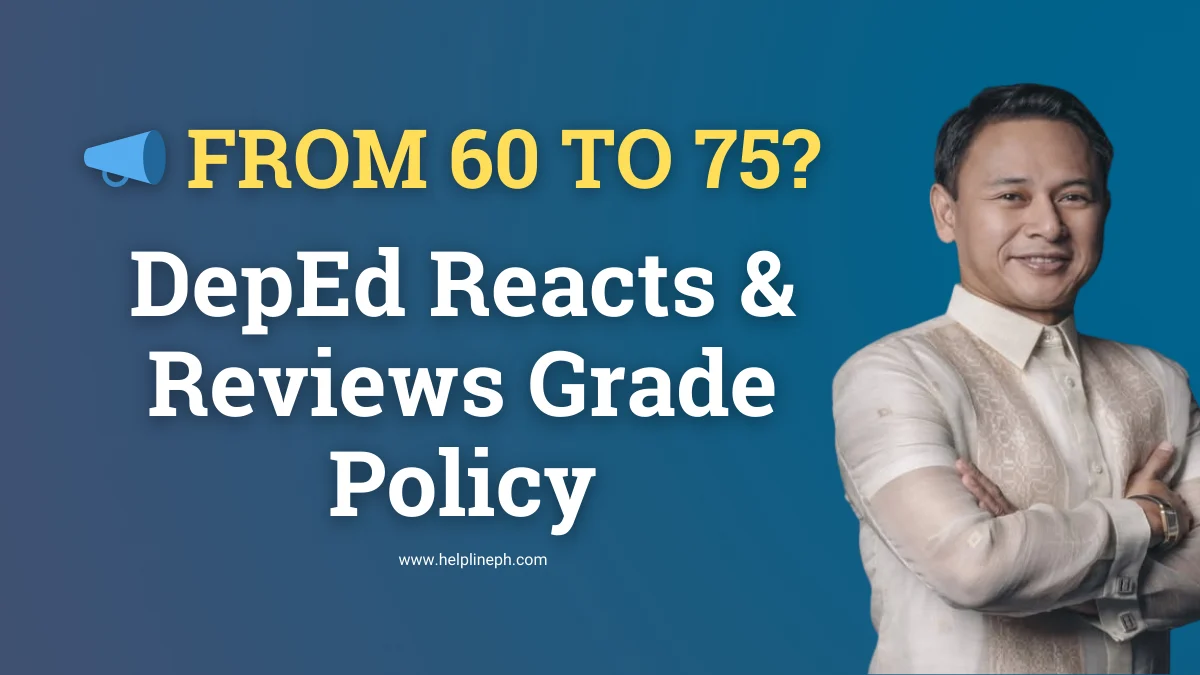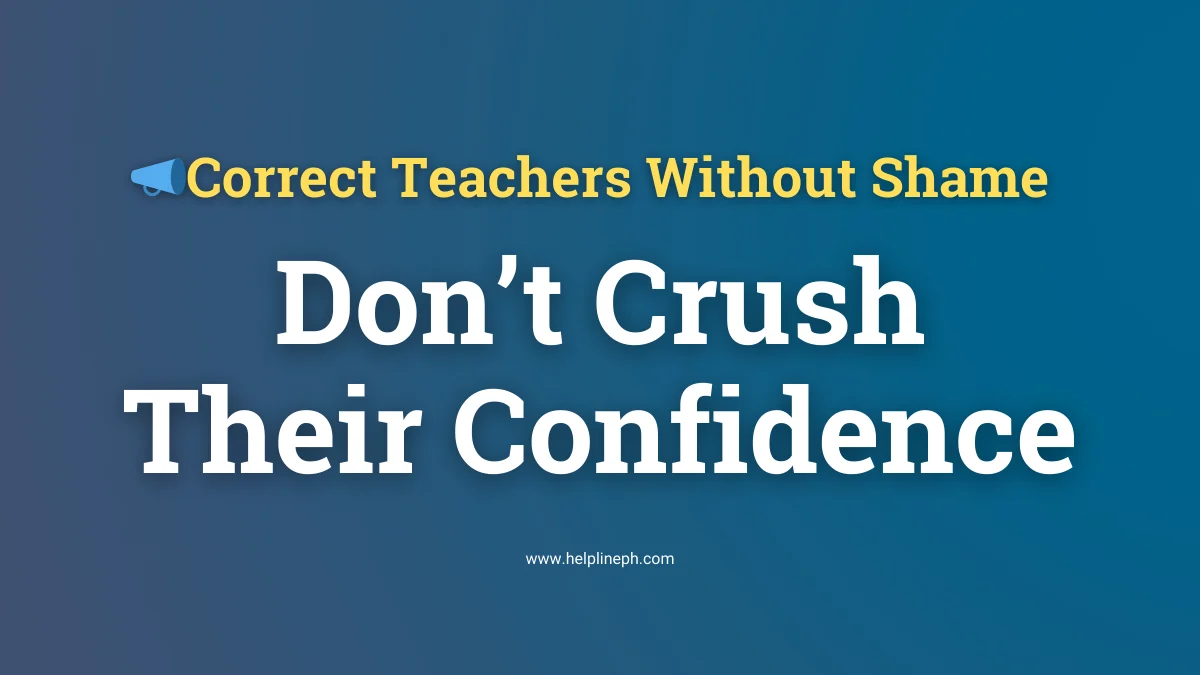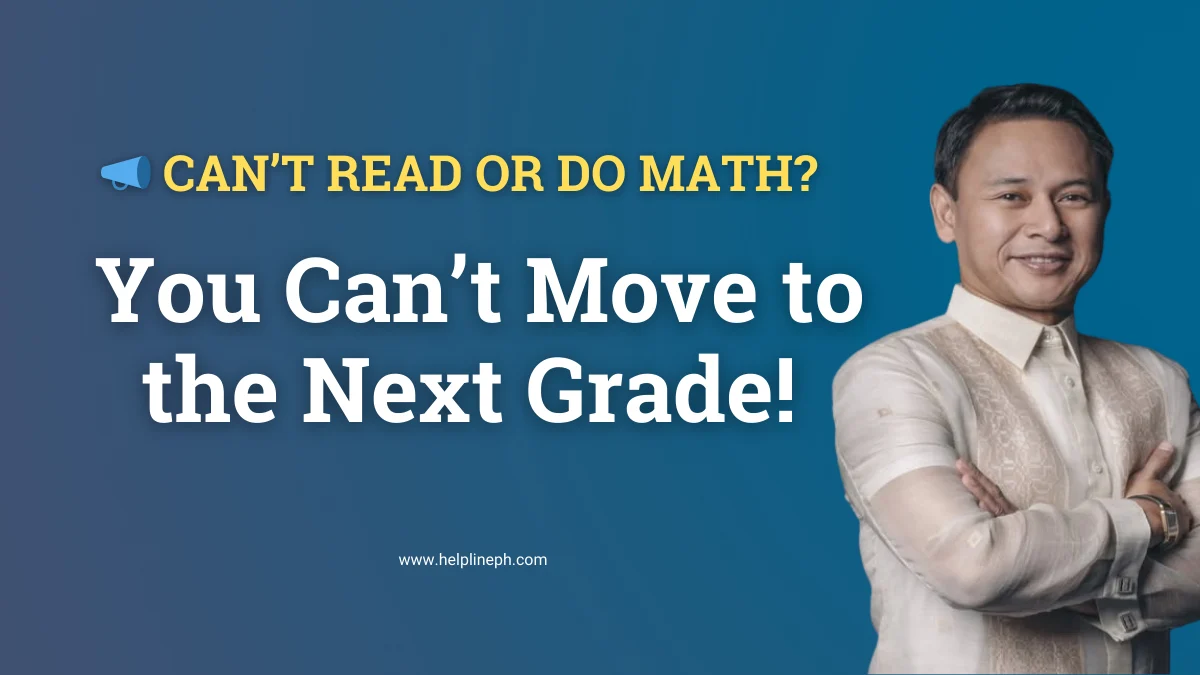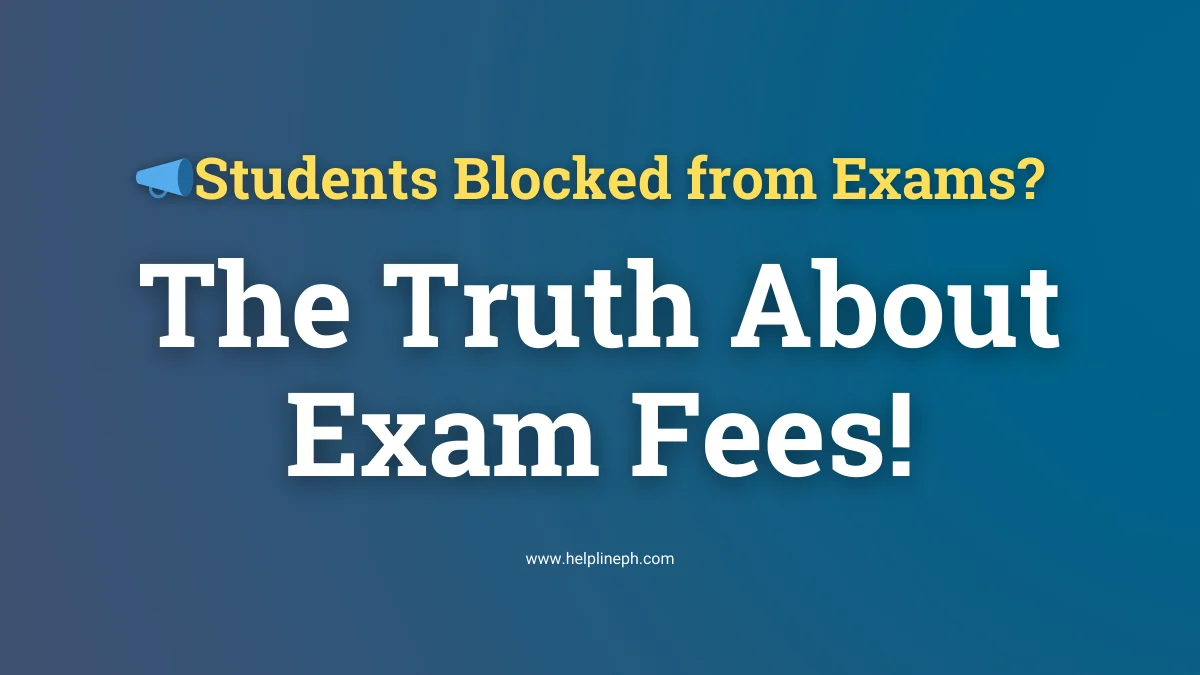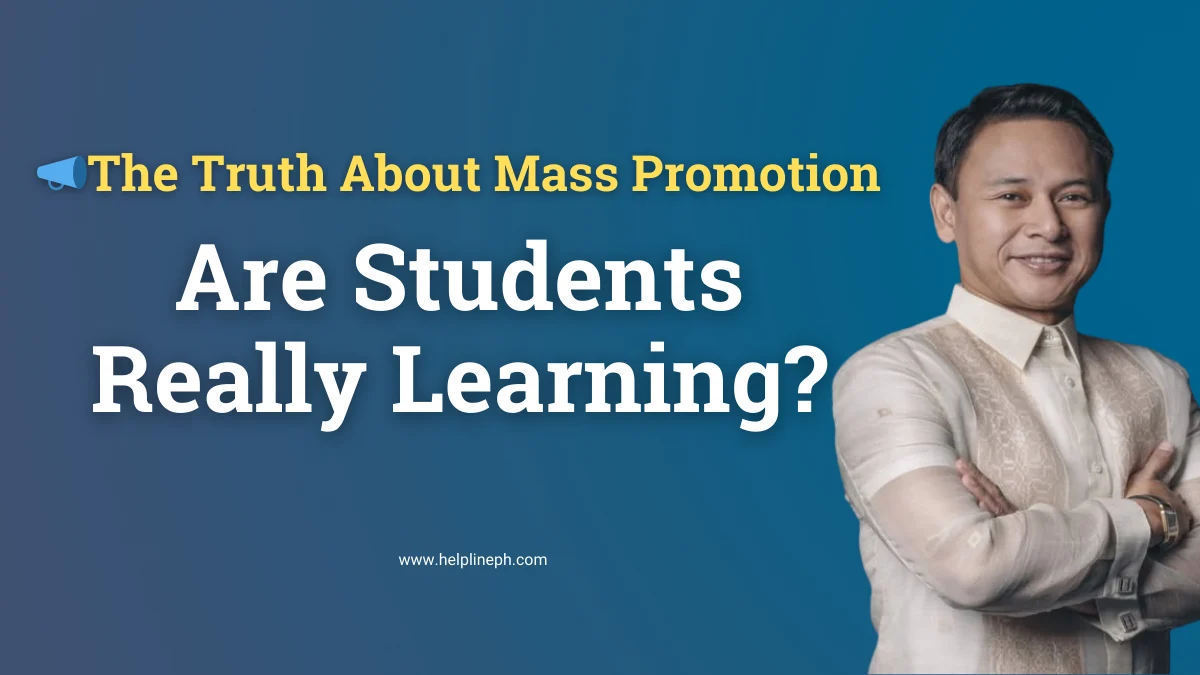Managing student records and assessments has become easier with the introduction of E-Class Records (ECR) for teachers. For the School Year 2024-2025, teachers from Grade 1 to 12 can use these records to efficiently track and compute students’ grades based on their performance. This article explains what an E-Class Record is, how it works, and how teachers can download free ECR templates.
What Is an E-Class Record?
An E-Class Record (ECR) is an electronic version of the traditional class record that teachers use to monitor students’ progress. Instead of manually entering grades on paper, teachers can now input scores digitally, making the process quicker and more organized. These records also automatically compute final grades, reducing human error in calculations.
Benefits of E-Class Records
E-Class Records offer several advantages:
- Time-saving: Automated calculations of grades reduce the time spent on manual computations.
- Accuracy: ECR templates calculate weighted scores automatically, reducing errors.
- Organization: All records are in one place, making it easier to access and review students’ performance.
- Paperless: No need for physical copies, making it an eco-friendly option.
DepEd Guidelines for E-Class Records
According to DepEd Order No. 34, the Most Essential Learning Competencies (MELC) will still apply for the 2024-2025 school year. This means that ECR templates should align with these guidelines, as well as DO 8, s. 2015, which outlines the Policy Guidelines on Classroom Assessment for the K to 12 Basic Education Program.
In this system, students’ grades are based on both written outputs and performance tasks. Teachers need to ensure that the ECR templates they use follow these rules to provide accurate assessments of their students’ progress.
How to Use E-Class Records
Using an E-Class Record is simple, but it requires some understanding of how to organize and input data. Here’s a step-by-step guide:
- Download the ECR Template for your grade level (Grade 1-12).
- Input student names in the designated section of the template.
- Record scores from written outputs, performance tasks, and other assessments.
- The template will automatically compute final grades based on the weights set by DepEd.
- Double-check the data for accuracy before final submission.
Free E-Class Record Templates (Grades 1-12)
To help teachers across all grade levels, the Department of Education offers free E-Class Record templates. These templates are easy to use and compliant with the policies for K to 12 classroom assessments.
Below are links to download E-Class Record templates for Grades 1 to 12:
| Grade Level | Download Link |
|---|---|
| Grade 1 | Download ECR Template |
| Grade 2 | Download ECR Template |
| Grade 3 | Download ECR Template |
| Grade 4 | Download ECR Template |
| Grade 5 | Download ECR Template |
| Grade 6 | Download ECR Template |
| Grades 7-10 | Download ECR Template |
| Grades 11-12 | Download ECR Template | ECR Template with MPS |
Important Note:
While the ECR automatically computes grades, it’s still the teacher’s responsibility to verify the final outputs. Teachers should ensure all scores are input correctly and review the computed grades before submission.
Tips for Using the E-Class Record
To make the most out of the E-Class Record system, consider the following tips:
1. Regularly Update Scores
It’s important to input students’ scores as soon as you have them to avoid end-of-term rushes. This also ensures that students can track their progress throughout the school year.
2. Back-Up Your Records
Since E-Class Records are digital, make sure to back up your data regularly on a secure platform such as Google Drive or a hard drive. This prevents any loss of information due to technical issues.
3. Customize Where Necessary
While the downloadable ECR templates are designed to fit most situations, you can customize them to fit your specific class needs, such as adjusting weights for different types of assessments.
4. Be Familiar with DepEd Guidelines
Understanding the weight of different assessments (like written outputs and performance tasks) is key to properly using the E-Class Record. For example, according to DepEd guidelines:
- Written outputs and performance tasks should have a specific percentage weight depending on the subject area.
Frequently Asked Questions (FAQs)
Can I use ECR templates for different subjects?
Yes, the E-Class Record templates are customizable and can be used for various subjects. You can input scores for different subject areas, and the ECR will compute the grades according to the weight distribution.
Do E-Class Records work offline?
Yes, the templates are available as Excel files, which can be used offline. However, you need to have the appropriate software, like Microsoft Excel or Google Sheets (if you prefer to work online).
Is it necessary to follow DepEd’s grading system in the E-Class Record?
Yes, it is crucial to follow DepEd’s grading system as outlined in DO 8, s. 2015 to ensure that the grades you compute are accurate and compliant with national standards.
What should I do if there’s an error in the automated calculations?
Double-check the formulas in the ECR template and ensure that the data you’ve input is correct. If problems persist, it’s best to consult your school’s IT department or contact DepEd for guidance.
Can I use these templates for the next school year?
Yes, as long as the grading policies do not change, you can reuse the ECR templates. Make sure to update them if there are any changes in DepEd policies.
Conclusion
The E-Class Record is a helpful tool for teachers from Grade 1 to 12 as it simplifies the process of tracking and computing students’ grades. By downloading and using the free templates, teachers can save time, improve accuracy, and ensure they are compliant with DepEd guidelines. However, it’s important for teachers to double-check all final grades before submission to maintain accuracy. With proper use, E-Class Records can make classroom management more efficient, benefiting both teachers and students.