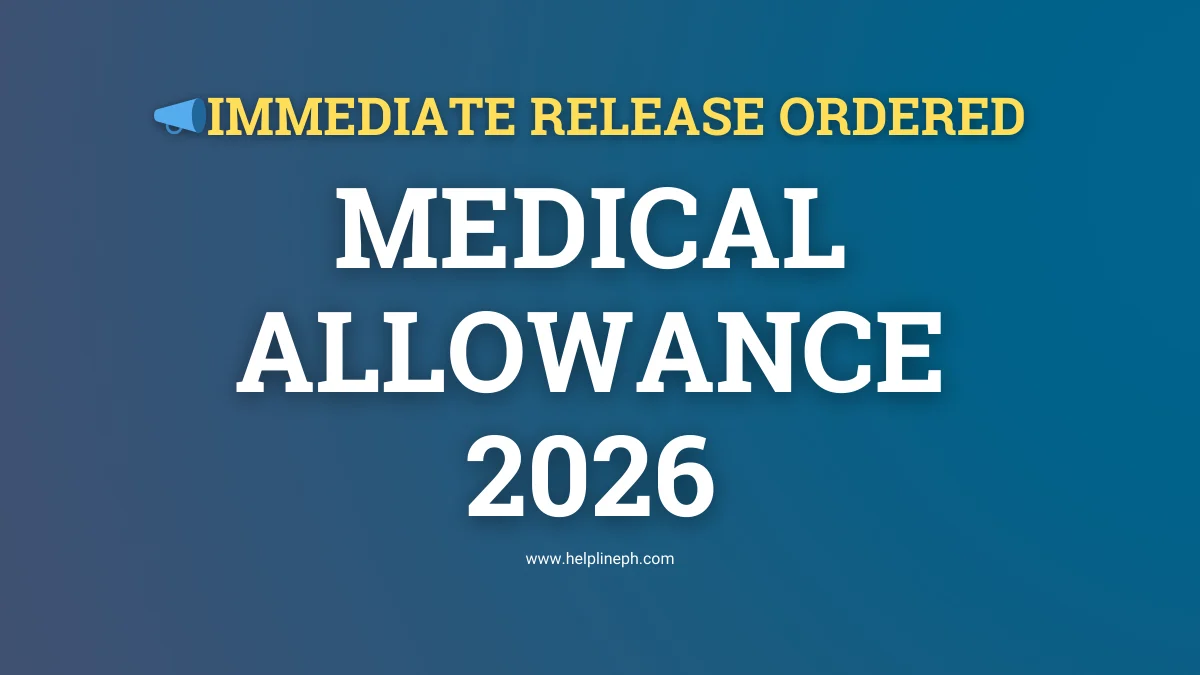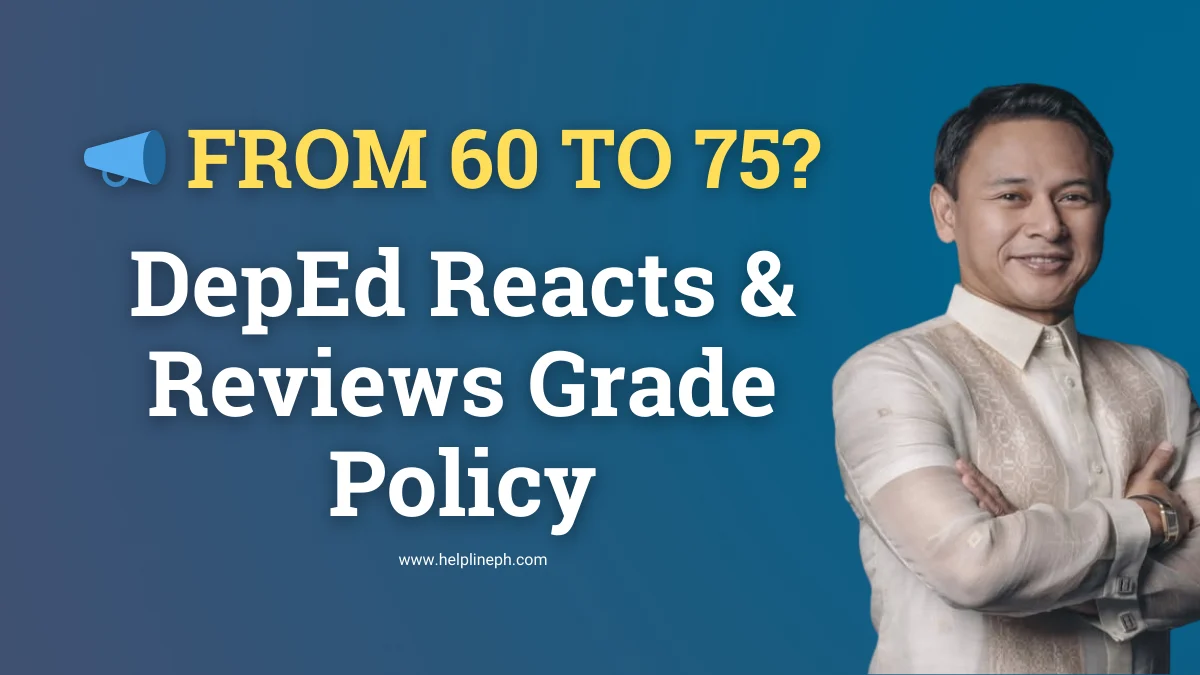PowerPoint presentations in DepEd Commons
DepEd Commons now offer free downloadable PowerPoint presentation materials that teachers can use to support distance learning.
The DepEd Commons is an online platform for public school teachers to support distance learning modalities. It was designed as a direct solution to give access to online review materials and Open Educational Resources (OER) during class suspensions and other similar circumstances.
Sir Mark Anthony Sy shared easy steps on how to access DepEd commons and watch or download the materials.
Read and follow the steps below.
Step 1
Go to commons.deped.gov.ph

Step 2
Login as a user or as a guest

Step 3
Click ETULAY

Step 4
Choose the Week

Step 5
Search the subject. Example: MAPEH 1

Step 6
If you want to watch the video click, Go to Link

If you want to download the file, click Download File

Credits to Sir Mark Anthony Sy