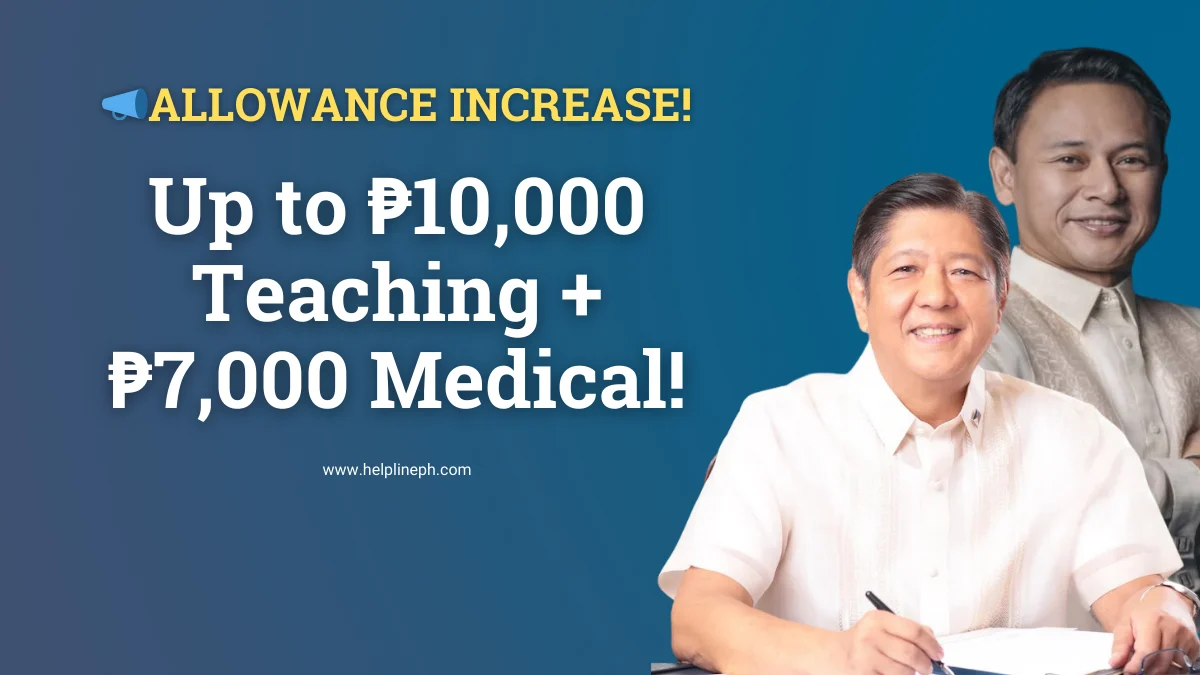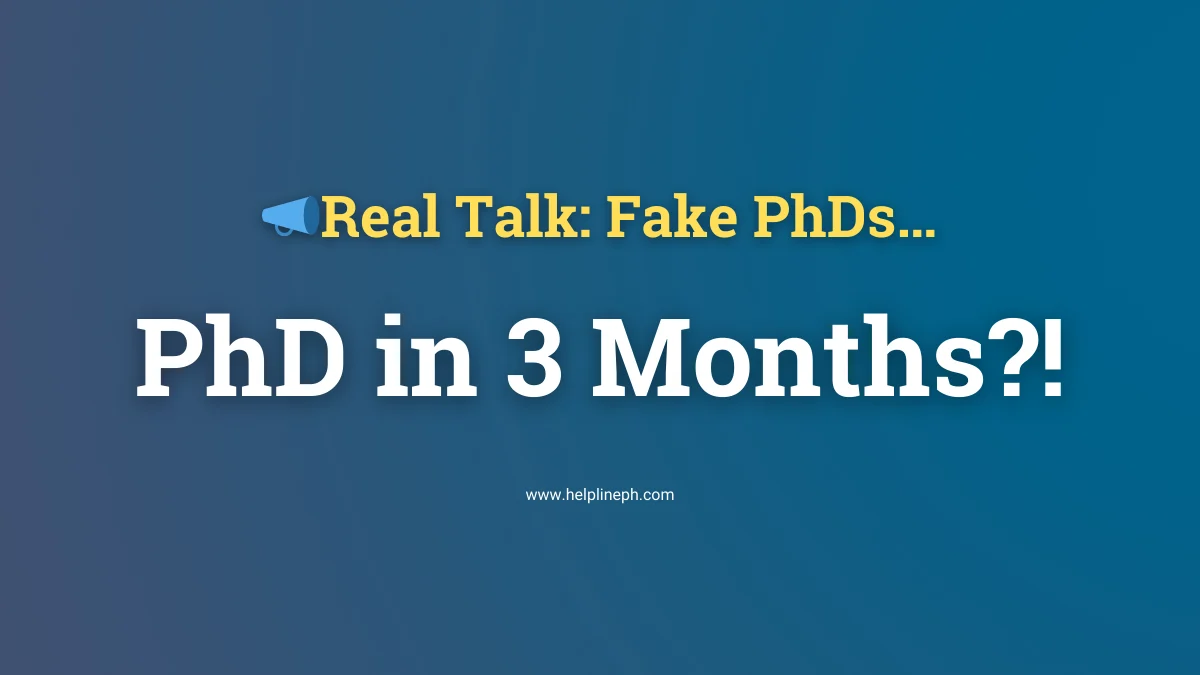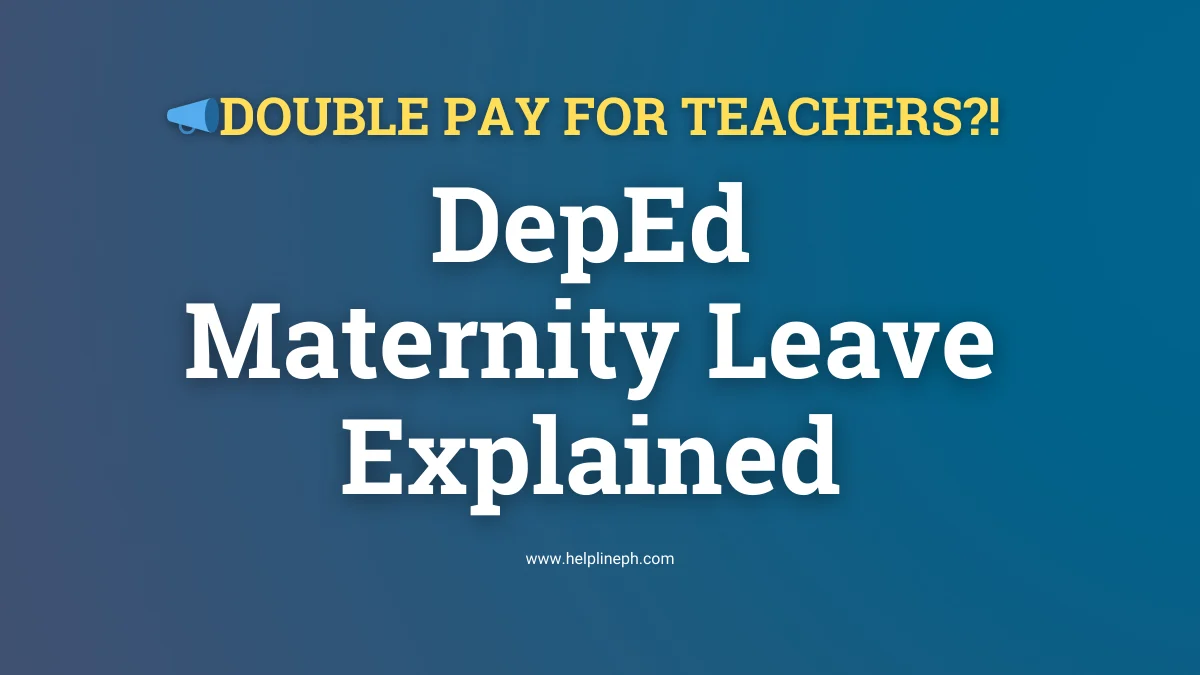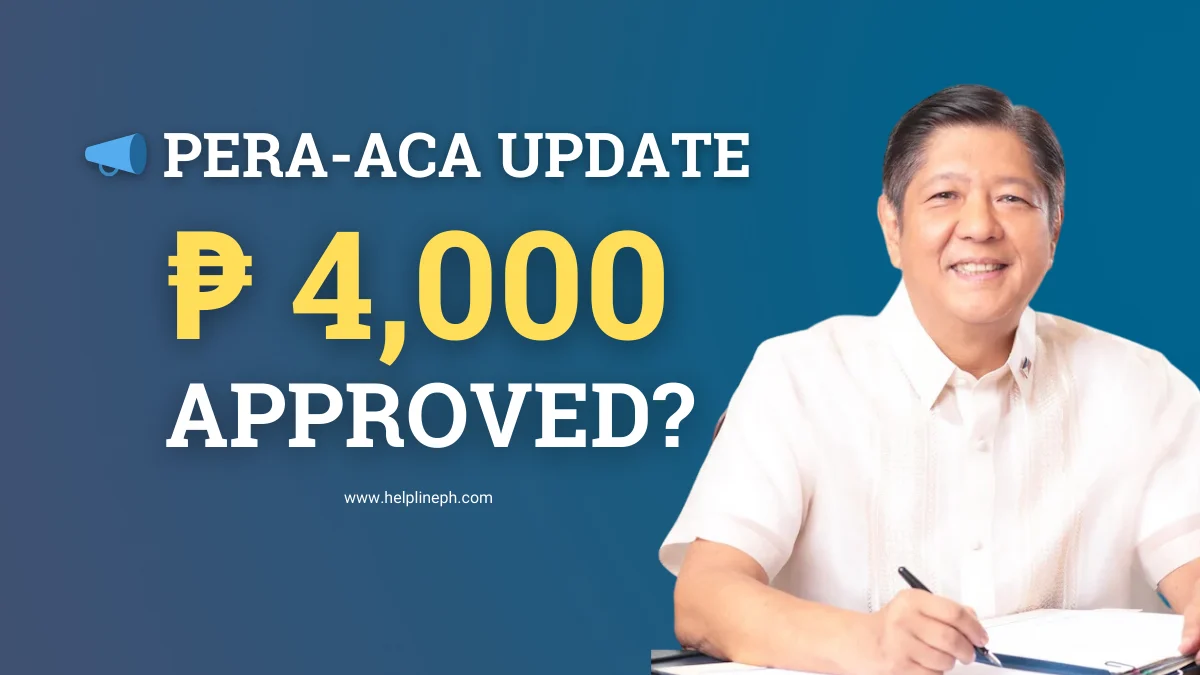How To Put Middle Initial In Your Virtual INSET 2021 Certificate?
If you are wondering why your INSET’s certificates have no middle initial in it and wish to have it, here is a tip by Ma’am Eden Grace Lopez.
SHARING is CARING 😉
How I acquired my digital certificate on the Nationwide Virtual INSET 2021 (Day 1):
1. Go to https://r7-2.lms.deped.gov.ph (https://r7-1.lms.deped.gov.ph for some districts)



2. Log in using your DepEd Commons account (for my case, I forgot my DepEd commons account details, so I just tried my DepEd e-mail account and it successfully went through. I dunno with the other’s case 😅)
3. An authorization notice will pop up and click AUTHORIZE.
4. Once directed to your LMS account, click SITE HOME, then scroll down and look for ‘VIRTUAL INSET’ and click it.
5. Look for the word ACCESS and click it.
6. Look for the word ENROL ME.
7. Input the Enrollment Key: REGION VII
8. Click ‘Day 1 – March 15, 2021’
9. Answer the Reflective Questions then the Quiz in order to acquire the digital certificate.
10. After you have successfully answered it, your certificate will be generated and ready for viewing. VIEW your certificate in order to download it.
P.S. I apologize for not having the screenshots in order to properly walk through you with the steps.
If there are terms or steps which I mistakenly shared, please pm for it to be corrected.
Shared Tips:
(1) You may opt to edit your profile’s first name with middle initial to have it printed in your certificate 🙂 (Sir Kent from Lapu-lapu City Division)
#SulongEdukalidad2021
Paano makakuha ng INSET 2021 Certificates kahit hindi nakapagregister? (Step by step process)
Credits to Ma’am Eden Grace Lopez of Cebu.