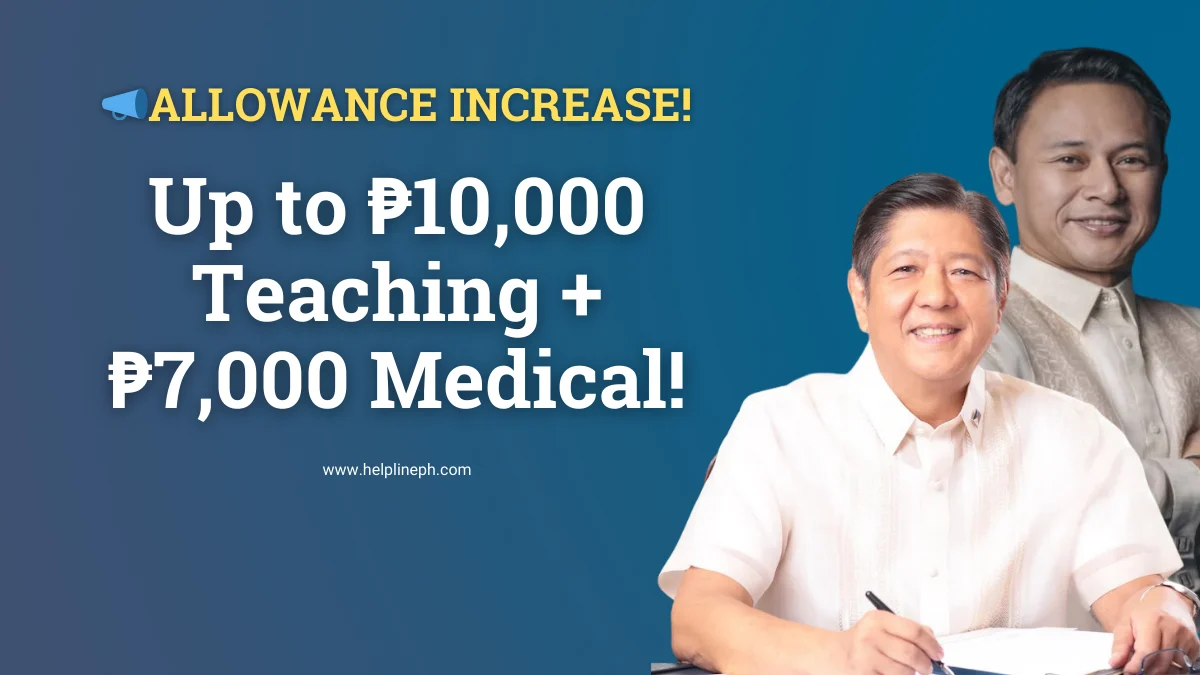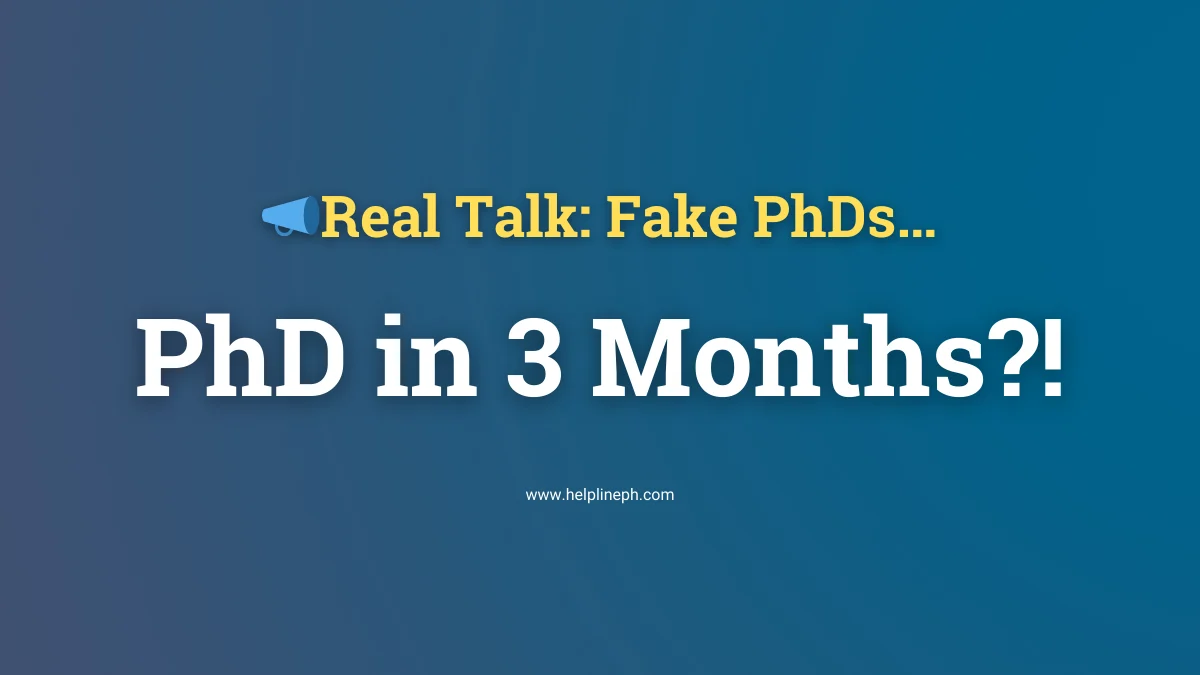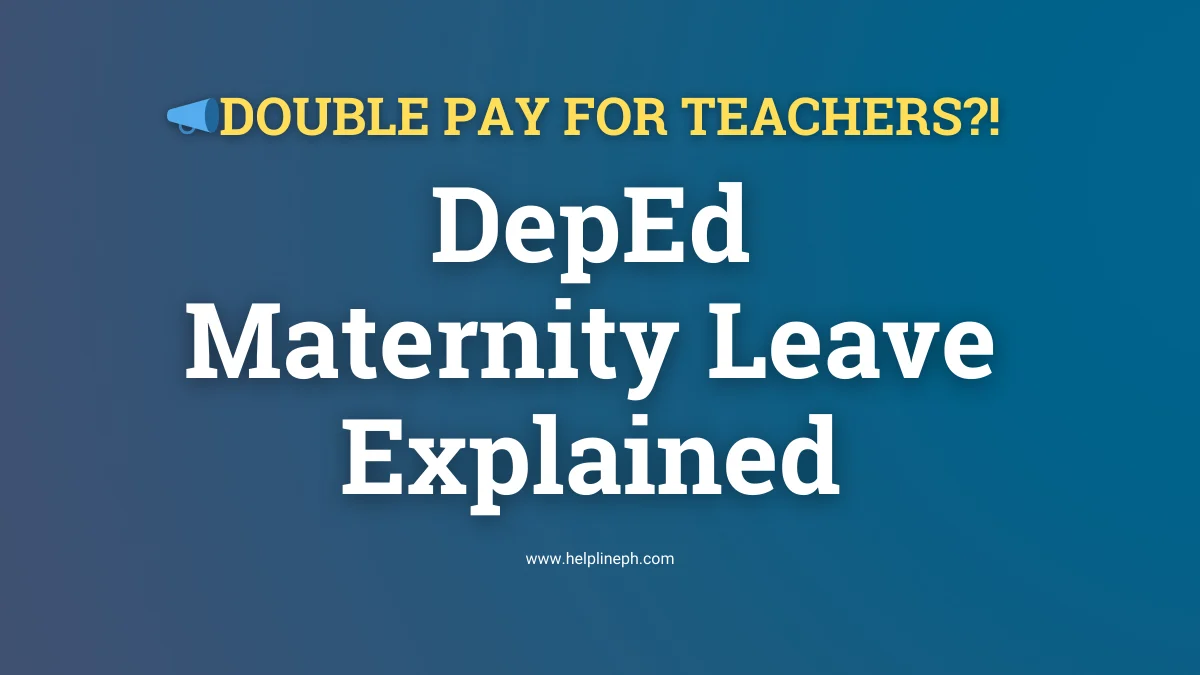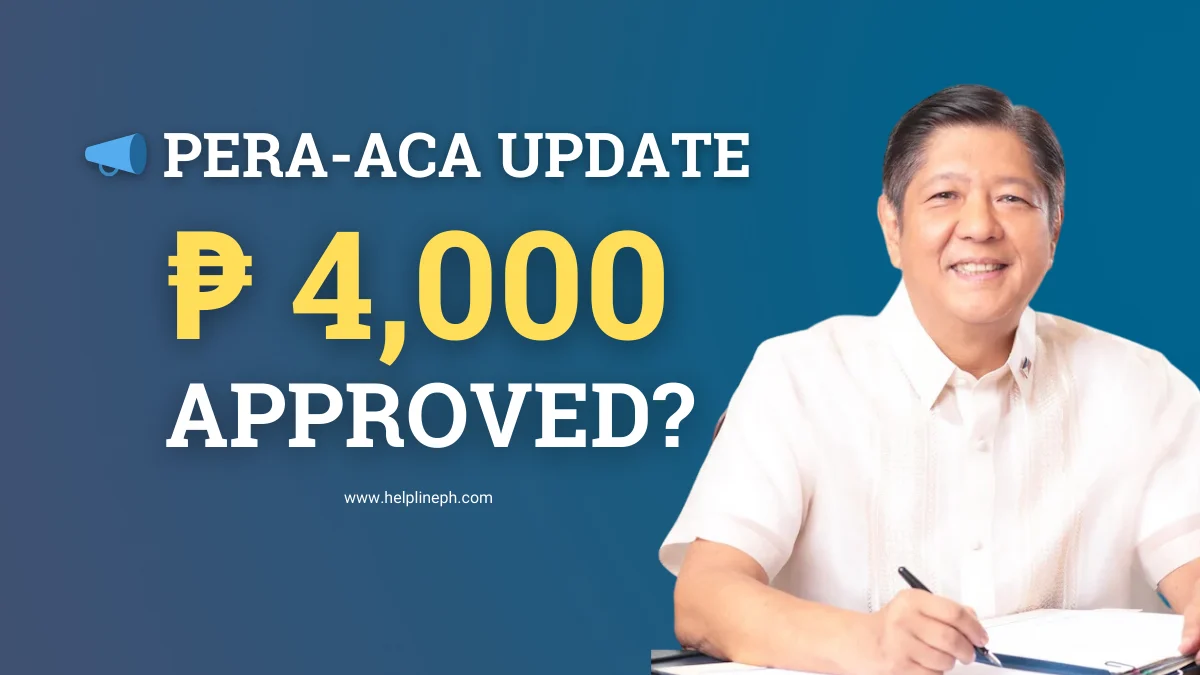Steps on How to Claim Certificates from Free 4-Day Webinar Sessions Offered by DepEd
The Department of Education will offer webinar sessions for public and private school teachers and learners on utilizing productivity and skills in the classroom.
These webinar sessions will be conducted every Saturday, on June 5, 12, 19, and 26, 2021.
Kindly refer to Annex A for the detailed schedule and specific topics or you can read this article: Free 4-Day Webinar Sessions for Teachers and Students in June 2021
Certificates of Participation will be provided through the DepEd Professional Development-Learning Management System (PD-LMS).
Participants with complete attendance (all four Saturdays) shall receive Certificates of Recognition (National Certificates.)
How to Claim Certificates
Step 1
Go to https://training.deped.gov.ph/
Step 2
Click Login, if you have an existing account, enter your user name and password(for the first time, click new account).
Step 3
Click Site Home and Select Microsoft Courses(7).
Step 4
Open the Mi-Techtalk June 2021.
Step 5
Answer the Quiz, Select Getting started with Mi-Techtalk Quiz.
Step 6
Click Attempt Quiz Now.
Step 7
Click Start Attempt. (Note: You have to finish it within 3 minutes and have a perfect score of 5)
Step 8
You can now download your Certificate. Click Getting Started with Mi-Techtalk Certificate.