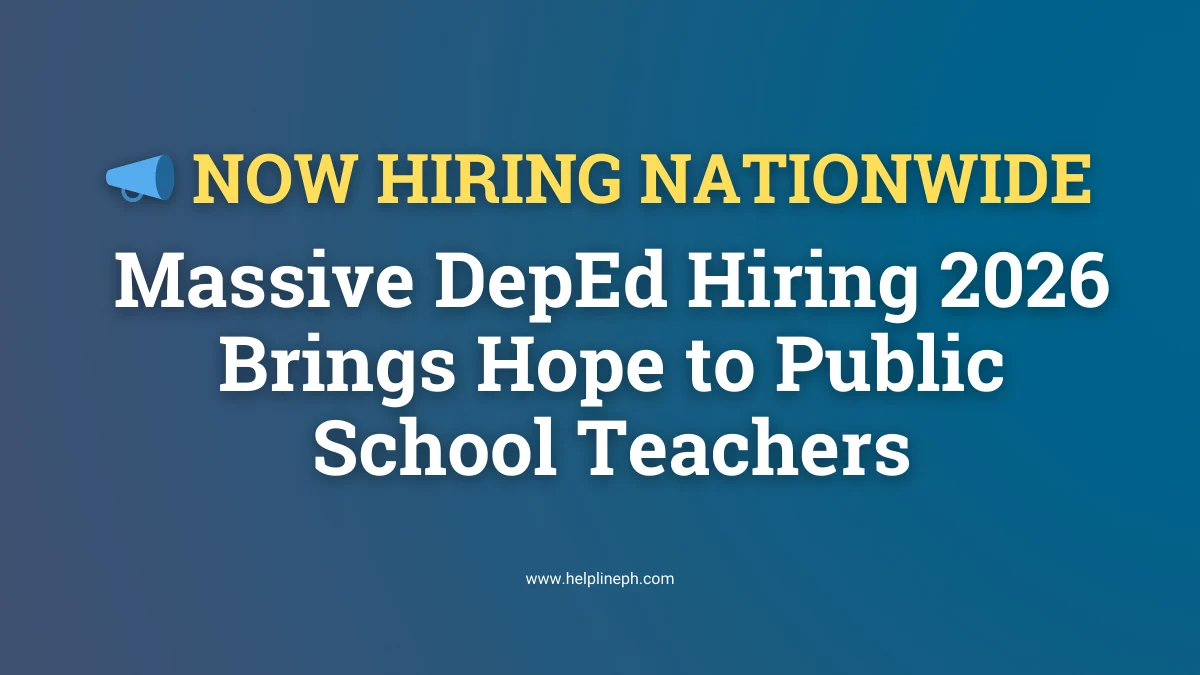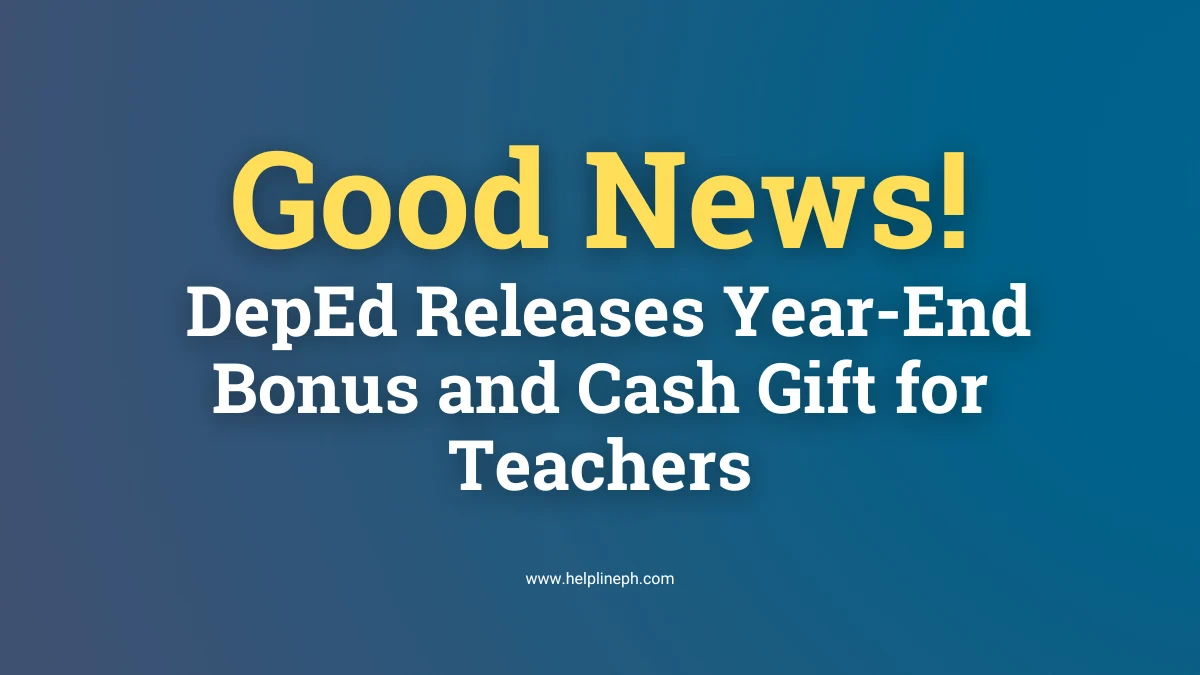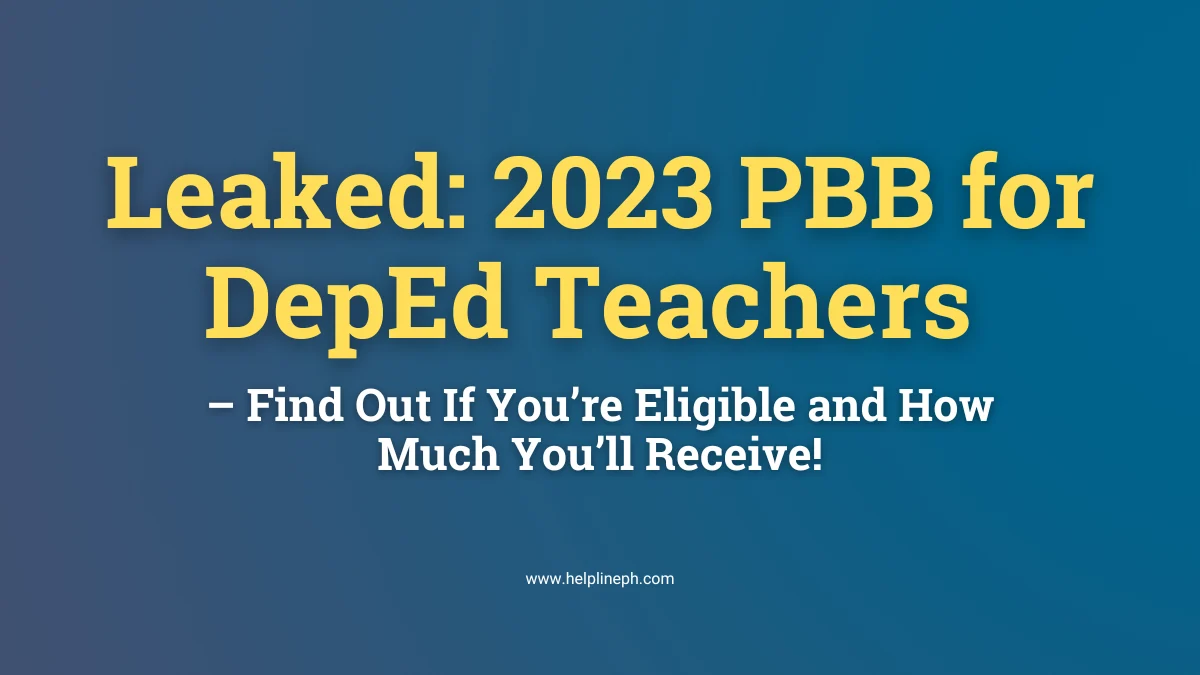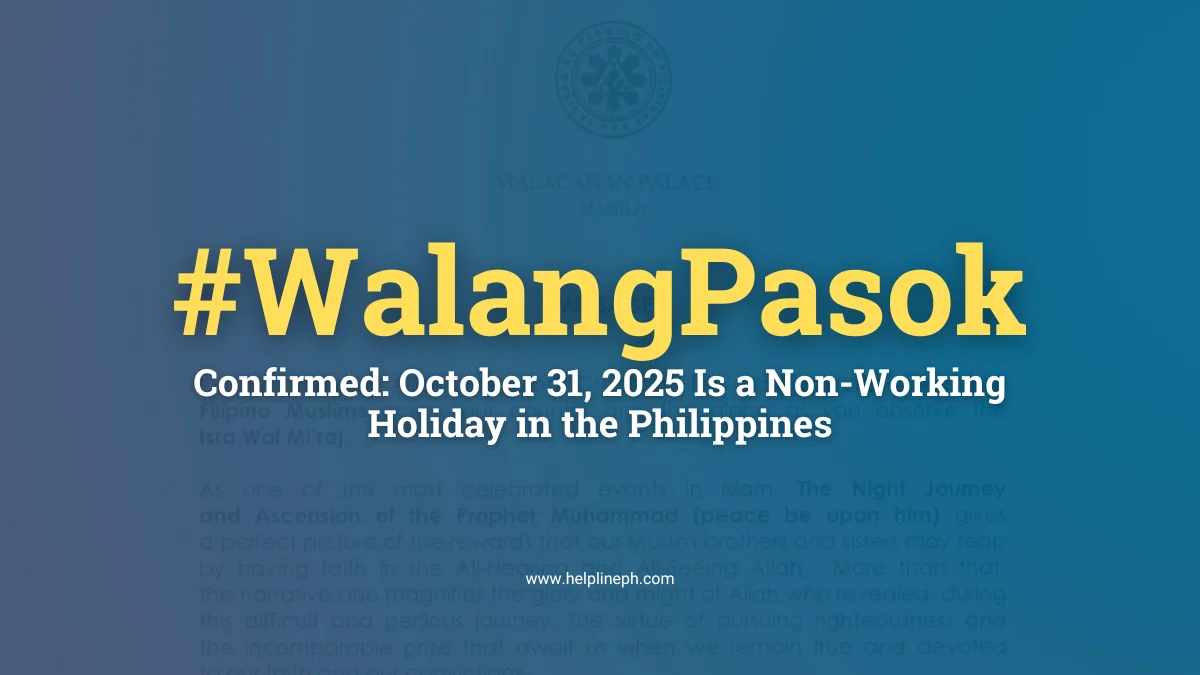LANDBANK Mobile Banking App
The Mobilock feature of the LANDBANK Mobile Banking App enable you to lock and unlock your ATM accounts for ATM, Point-of-Sale (POS) and online transactions.
With Mobilock, you can protect your ATM Accounts against unauthorized transactions for:
- ATM withdrawal
- Point-of-sale (POS)
- E-commerce
Use the Mobilock feature of the LANDBANK Mobile Banking app – it’s free and easy to use.
Here’s how!
STEP 1
Open your LANDBANK Mobile Banking App and log-in using your iAccess ID and Password or if supported by your phone, use the Face ID or Fingerprint Authentication feature to log-in.
STEP 2
In the MBA Main Menu icons, tap More
STEP 3
Tap Mobilock under the Account management section
STEP 4
Your enrolled ATM accounts and their current Mobilock status (locked/ unlocked) will be displayed.
Choose the account (s) you wish to lock or unlock.
STEP 5
Slide the Domestic Access or International Access toggle button to lock your card from domestic or international use, or both.
Locking the Domestic Access will disallow domestic ATM, POS, and e-commerce transactions.
Locking the International Access will disallow international ATM, POS, and e-commerce transactions.
Tips: You can still transfer funds to your own account(s), or to other banks, even if your source LANDBANK account is in “locked” status.
Tap Submit
STEP 6
Review the details of your transaction and top Confirm.
STEP 7
A transaction reference number will be displayed upon successful change of lock or unlock status.
Tap Done to go back to the More menu or tap Return to Accounts to return to the main menu.
Improve ATM account security anytime, anywhere.
Use the Mobilock feature on the new and improved LANDBANK Mobile Banking App.
For more information, go to: www.lankbank.com
[table id=1 /]