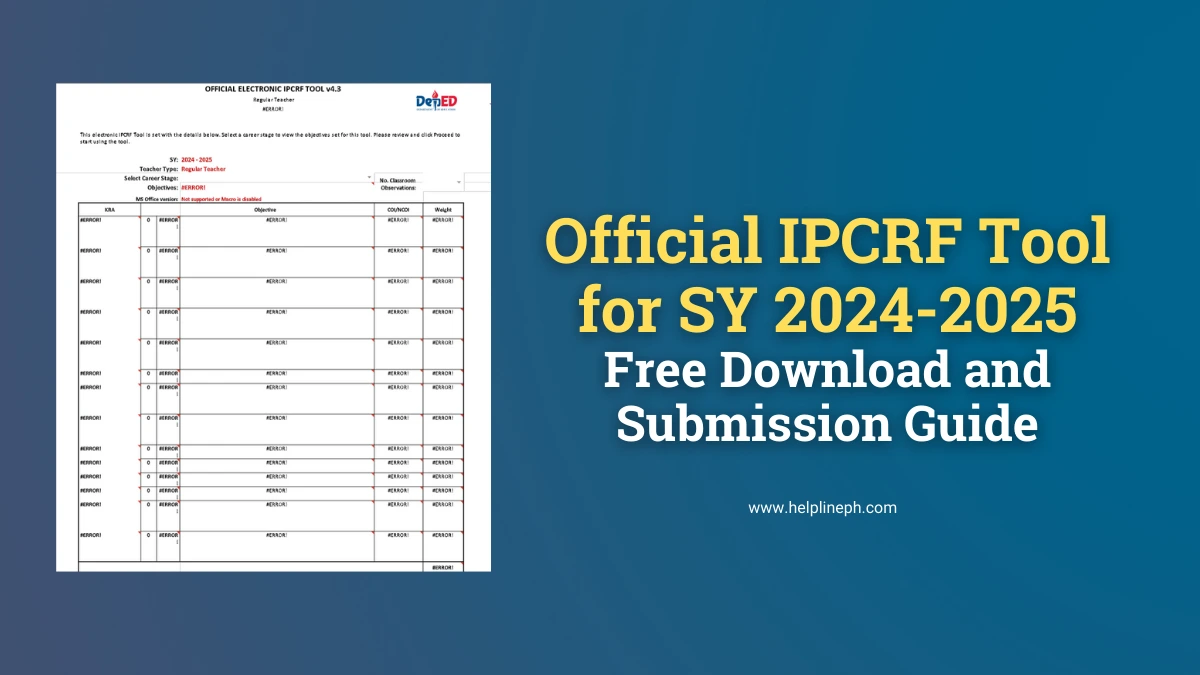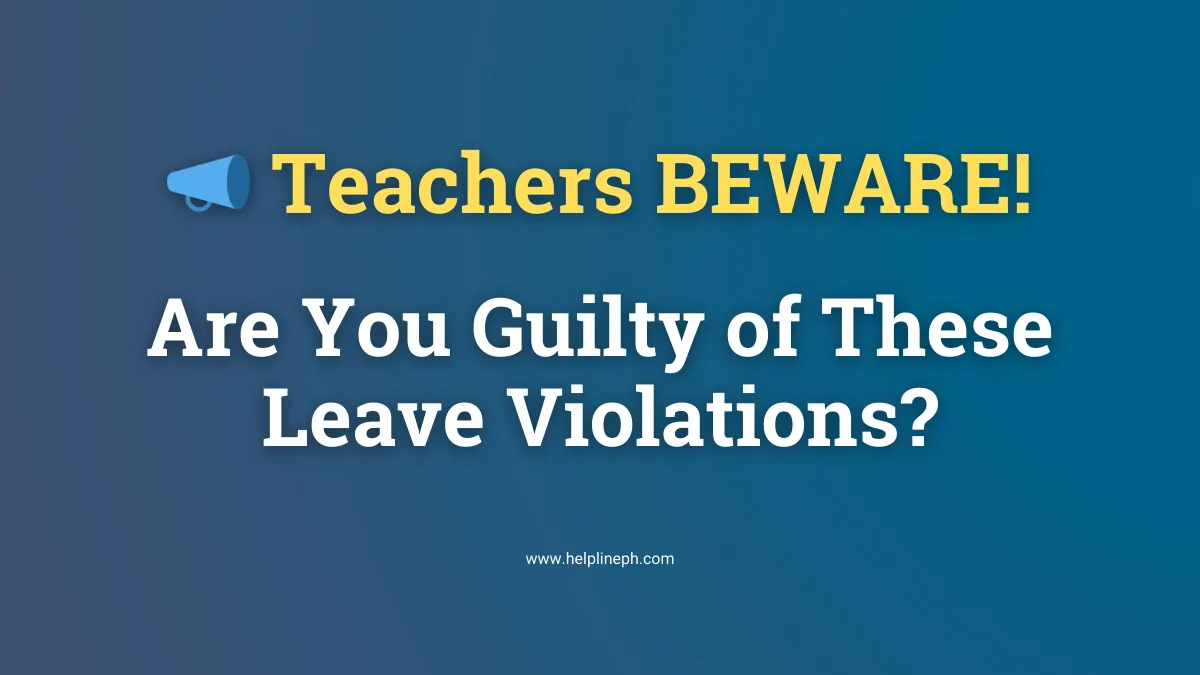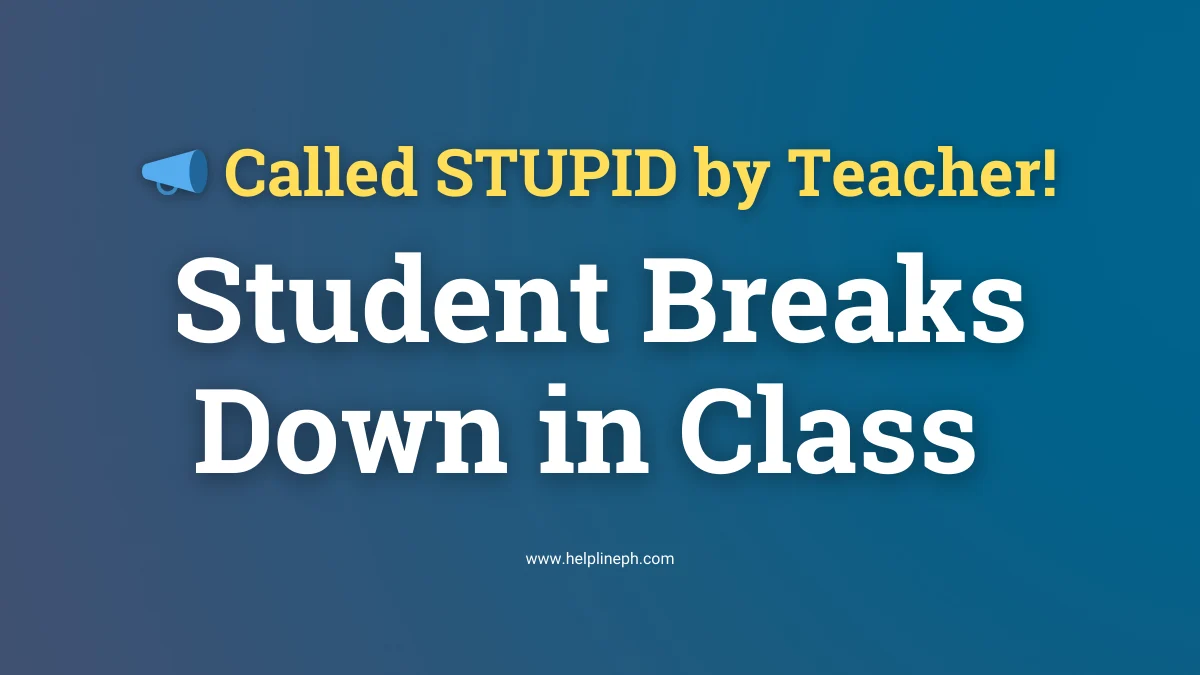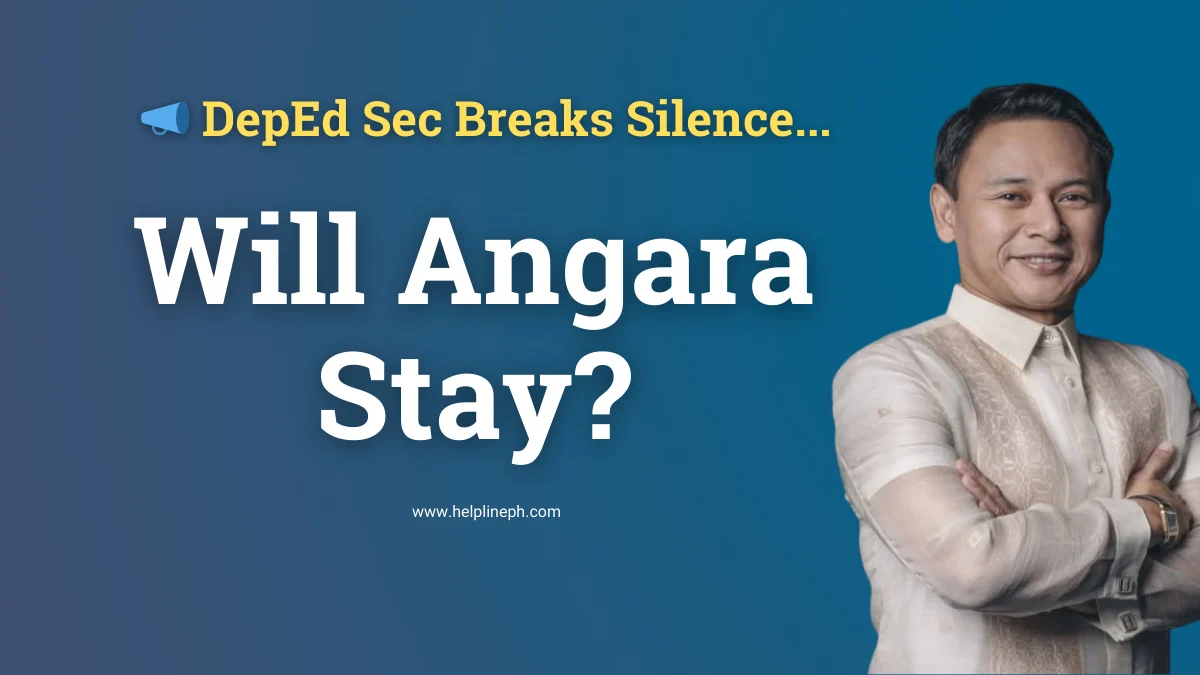What is the IPCRF Tool?
The Individual Performance Commitment and Review Form (IPCRF) is a required document for teachers in the Philippines. It tracks their performance and contributions throughout the school year. For SY 2024-2025, teachers must use the official Excel-based eIPCRF tool to submit their data.
This tool helps ensure that teachers’ performance is accurately recorded and reviewed. The ratings must be verified by the Rater and Approving Authority before submission.
Who Needs to Submit the eIPCRF?
All teachers in public schools must complete and submit their eIPCRF tool at the end of the school year. This is part of the Results-Based Performance Management System (RPMS).
The school head or designated non-teaching personnel will then upload the completed eIPCRFs to the official system.
Where to Download the Official IPCRF Tool for SY 2024-2025
Teachers can download the official IPCRF tool from DepEd’s official website or through trusted sources provided by their Schools Division Offices (SDOs). Always ensure that you download the latest version to avoid errors.
🔗 Download the Official IPCRF Tool for SY 2024-2025: DOWNLOAD
How to Accomplish the eIPCRF Tool
Filling out the eIPCRF tool correctly is important for a smooth submission process. Follow these steps to complete it properly:
1. Input Your Performance Ratings
- Open the Excel-based eIPCRF tool.
- Enter your performance data as required.
- Double-check the details to ensure accuracy.
2. Verify Your Ratings
- The assigned Rater and Approving Authority must check and confirm the ratings.
- Once verified, the file is ready for submission.
3. Submit Your Completed eIPCRF Tool
- Send your accomplished eIPCRF tool to your school head before the deadline.
How to Upload the eIPCRF Tool Online
After teachers submit their completed eIPCRFs, school heads or designated non-teaching personnel must upload the files to the official DepEd eIPCRF system at:
Who Can Access the Online System?
Only official school email accounts can be used to access the system. The email format usually follows:
For schools with different email formats, they must coordinate with their Division Information Technology Officer (ITO) to ensure proper registration.
Steps to Upload the eIPCRF Tool:
- Log in to the official eIPCRF collection system using your school email account.
- Upload the accomplished and verified eIPCRF files for all teachers in your school.
- Ensure that all uploaded data is complete and correct.
If the school email password needs resetting, the Division ITO must be contacted.
Submission Deadline and Alternative Submission Methods
The eIPCRF submission period begins after the performance evaluation at the end of the fourth quarter. Schools must complete their submissions before the first month of the next school year.
What If You Experience Technical Issues?
If a school encounters technical difficulties preventing them from uploading files:
✔️ Compress the Excel files in a zip folder.
✔️ Email the folder to [email protected].
✔️ Submit printed copies to the Schools Division Office (SDO).
For further concerns, contact [email protected].
Frequently Asked Questions (FAQs)
Where can I download the official eIPCRF tool?
The official eIPCRF tool for SY 2024-2025 is available at eipcrf.deped.gov.ph or through the Schools Division Office.
Can I use a personal email to access the eIPCRF system?
No, only official school email accounts can access the system. If your email is not registered, contact your Division ITO for assistance.
What happens if I submit my eIPCRF late?
Late submissions may cause delays in processing your performance review. If you encounter technical issues, send your files to [email protected] and submit printed copies to your SDO.
Can I edit my eIPCRF after submission?
Once submitted, the eIPCRF can no longer be edited unless errors are found and approved for correction by your Rater and Approving Authority.
Who is responsible for uploading the eIPCRF files?
The school head or designated non-teaching personnel is responsible for uploading teachers’ eIPCRFs to the official system.
Final Reminders
✔ Download and use the official eIPCRF tool only.
✔ Check your ratings before submission.
✔ Ensure your school email is registered for system access.
✔ Submit on time to avoid processing delays.
✔ Contact your Division ITO or DepEd helpdesk if you need technical support.
By following these guidelines, teachers and school heads can ensure a smooth and successful eIPCRF submission for SY 2024-2025.
🔗 Download the Official IPCRF Tool for SY 2024-2025: DOWNLOAD